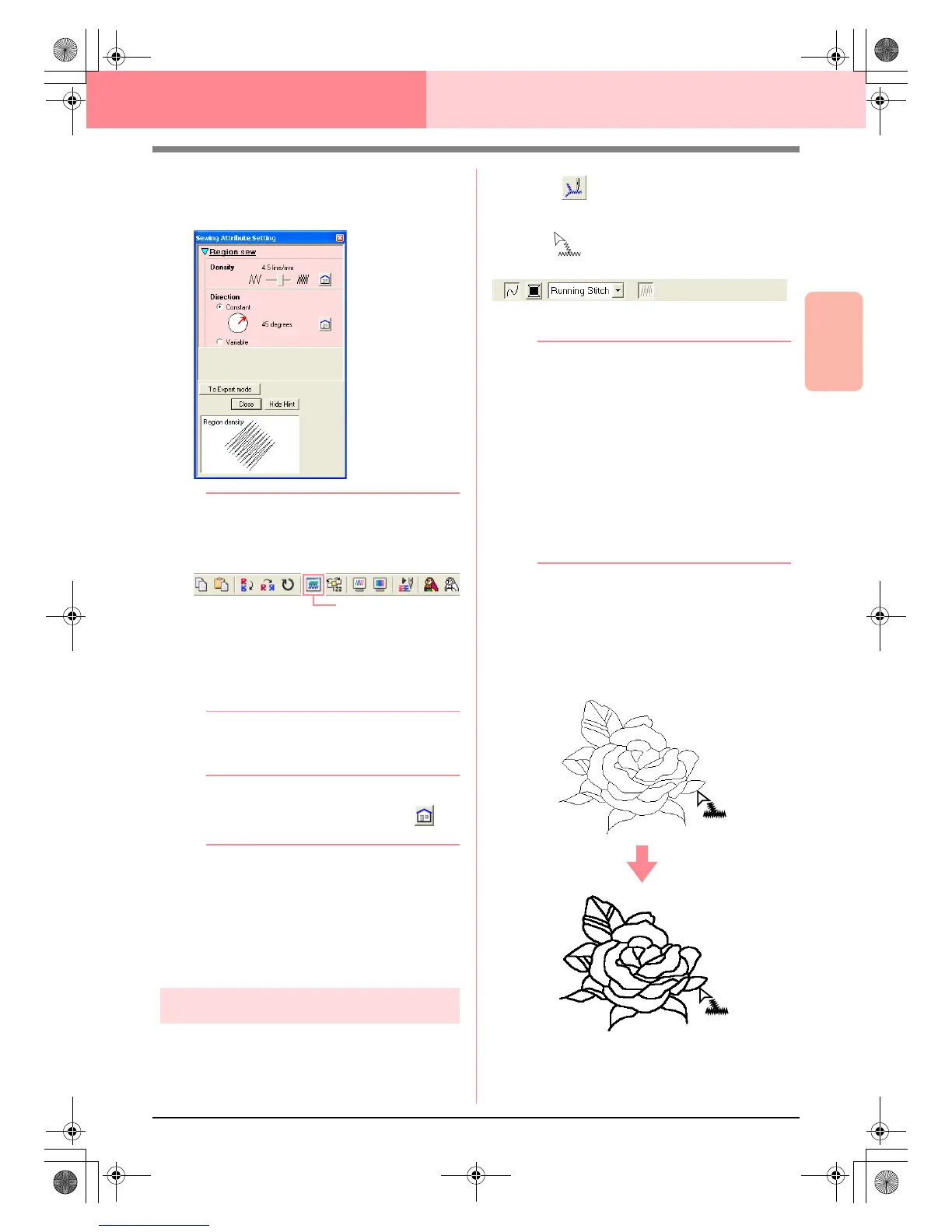Advanced Opreation
Design Center
85
Design Center Stage 4 (Sew Setting Stage)
2. Right-click a closed region.
→ The Sewing Attribute Setting dialog box
for the selected region appears.
b Memo:
• An alternate method is to select the menu
command
Sew
–
Setting Attribute
, or
click the Toolbar button indicated below.
• The Sewing Attributes bar shows the color
and sew type for the selected region. You
can change the color and sew type at this
time. For more details on changing the
color and sew type, refer to “Color” on
page 89 and “Sew type” on page 89.
3. If necessary, change the settings in the
Sewing Attribute Setting dialog box.
b Memo:
To return to the default setting, click at
the right of the setting.
c
“Specifying sewing attributes” on page 89
4. To apply the new attributes to the region, click
each region where you want to apply the new
attributes.
5. Click Close to close the dialog box.
Line sewing
■ Applying sewing attributes to the
entire outline
1. Click on the Tool Box.
→ The shape of the pointer changes to
, and the Sewing Attributes bar ap-
pears similar to the one shown below.
2. If necessary, change the color and sew type.
b Memo:
• You can change the color and sew type
either before or after applying sewing
attributes to the outline. For more details
on changing these settings, refer to “Color”
on page 89 and “Sew type” on page 89.
• You can also use the settings in the
Sewing Attribute Setting
dialog box to
define other attributes of the sew type. (For
more details, refer to “Specifying sewing
attributes” on page 89.) If you do not
change these settings at this time, the
current settings will be applied, however
you can modify them later.
3. Click the outline where you want to apply the
sewing attributes.
→ “Marching lines” appear along the select-
ed outline, and the color and sew type se-
lected on the Sewing Attributes bar are
applied to the outline.
Sewing Attribute
PeDesignV6Eng.book Page 85 Thursday, July 8, 2004 11:59 AM
