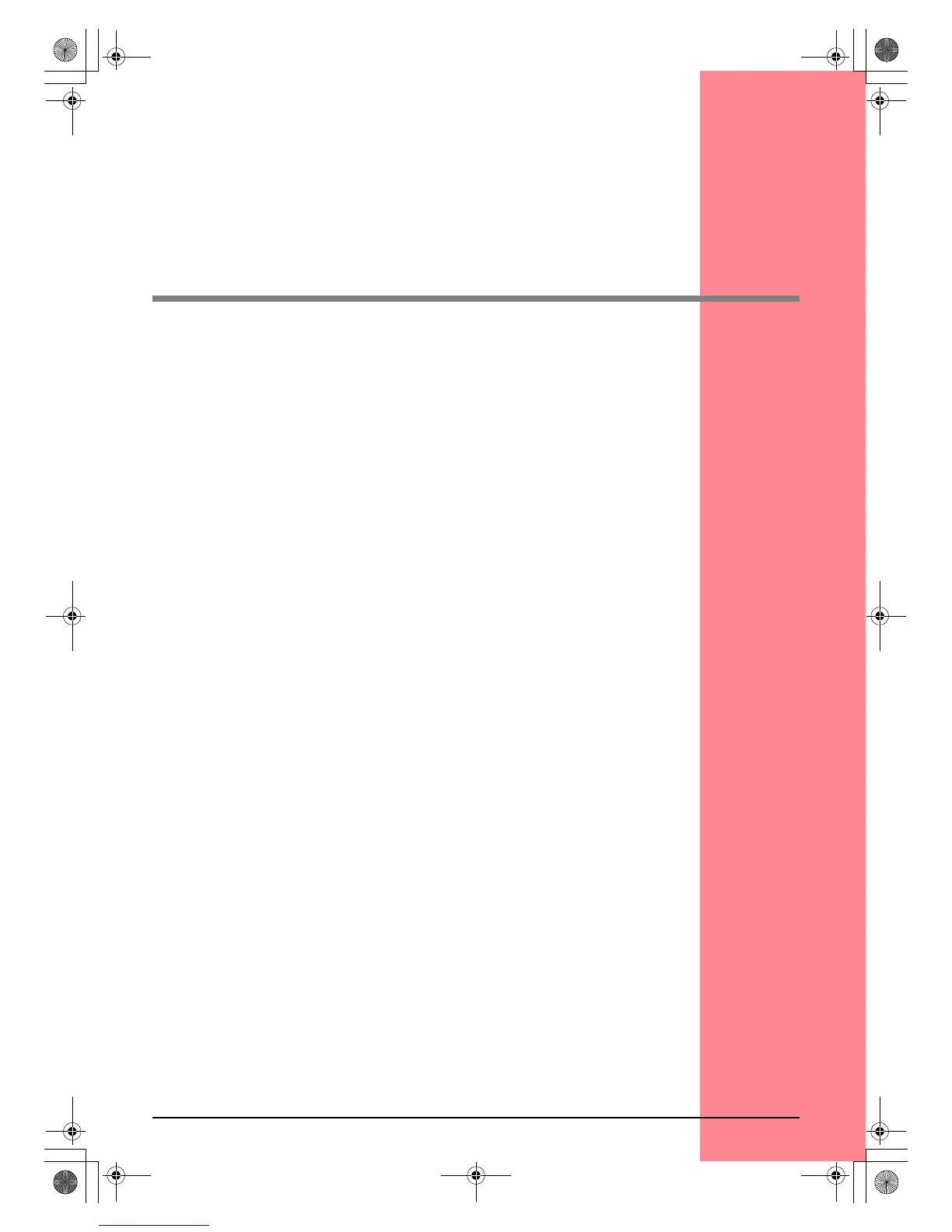67
Chapter 2
Advanced Operation
Design Center...................................................... 69
Layout & Editing ................................................. 106
Inputting Images and Embroidery Patterns .................................... 108
Editing Embroidery Patterns ........................................................... 130
Checking Embroidery Patterns ....................................................... 182
Saving and Printing......................................................................... 194
Changing Software Settings ........................................................... 202
Information for Optional Large-Size Hoop Users............................ 203
Programmable Stitch Creator ............................ 208
Design Database ................................................. 223
PeDesignV6Eng.book Page 67 Thursday, July 8, 2004 11:59 AM
