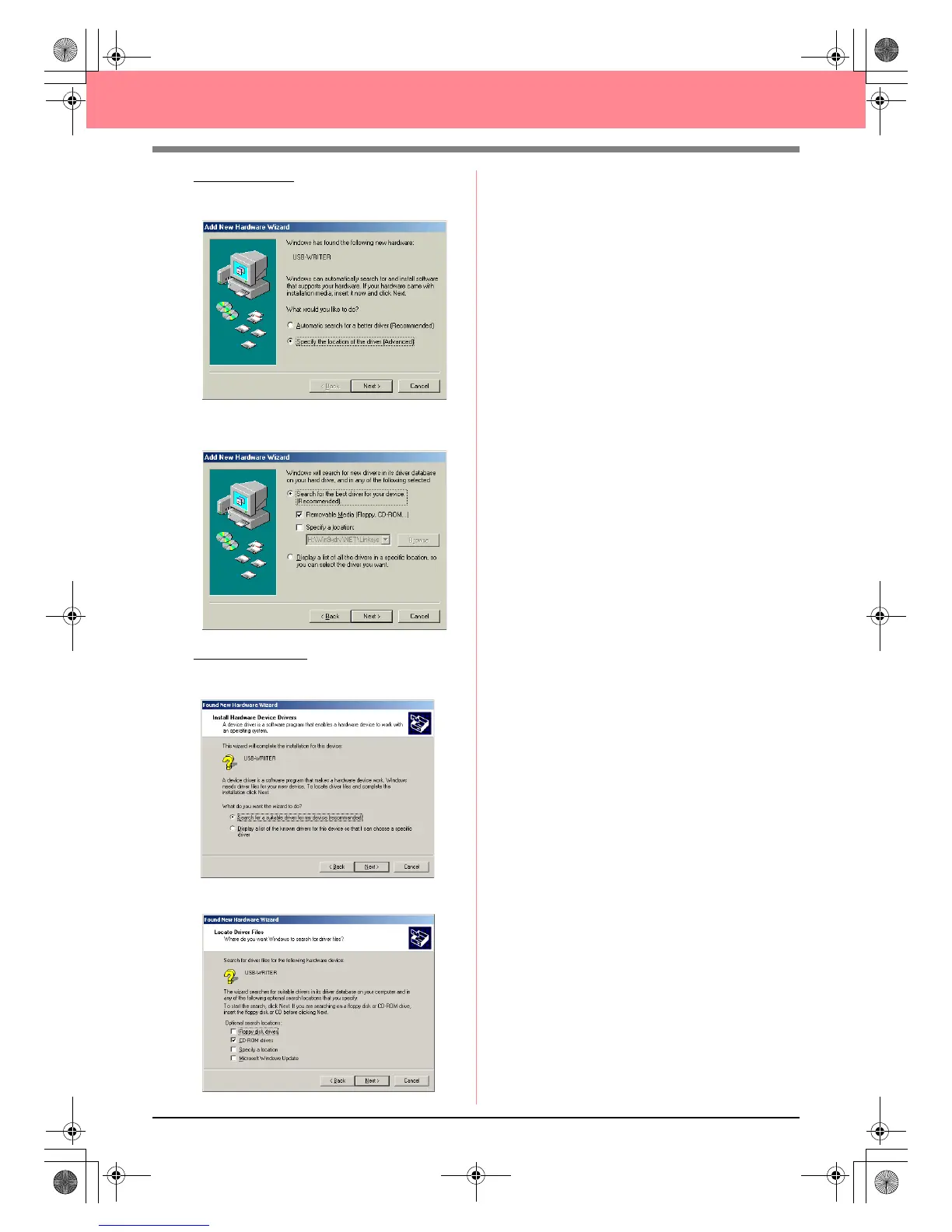11
Before Use
For Windows Me: Select Specify the location
of the driver [Advanced], and then click
Next.
Select Removable Media (Floppy, CD-
ROM...), and then click Next.
For Windows 2000:
Select Search for a
suitable driver for my device
[recommended], and then click Next.
Select CD-ROM drives, and then click Next.
3. Follow the instructions of the Found New
Hardware Wizard (or Add New Hardware
Wizard) to complete the installation of the
driver.
4. Remove the CD-ROM from the computer’s
CD-ROM drive.
PeDesignV6Eng.book Page 11 Thursday, July 8, 2004 11:59 AM
