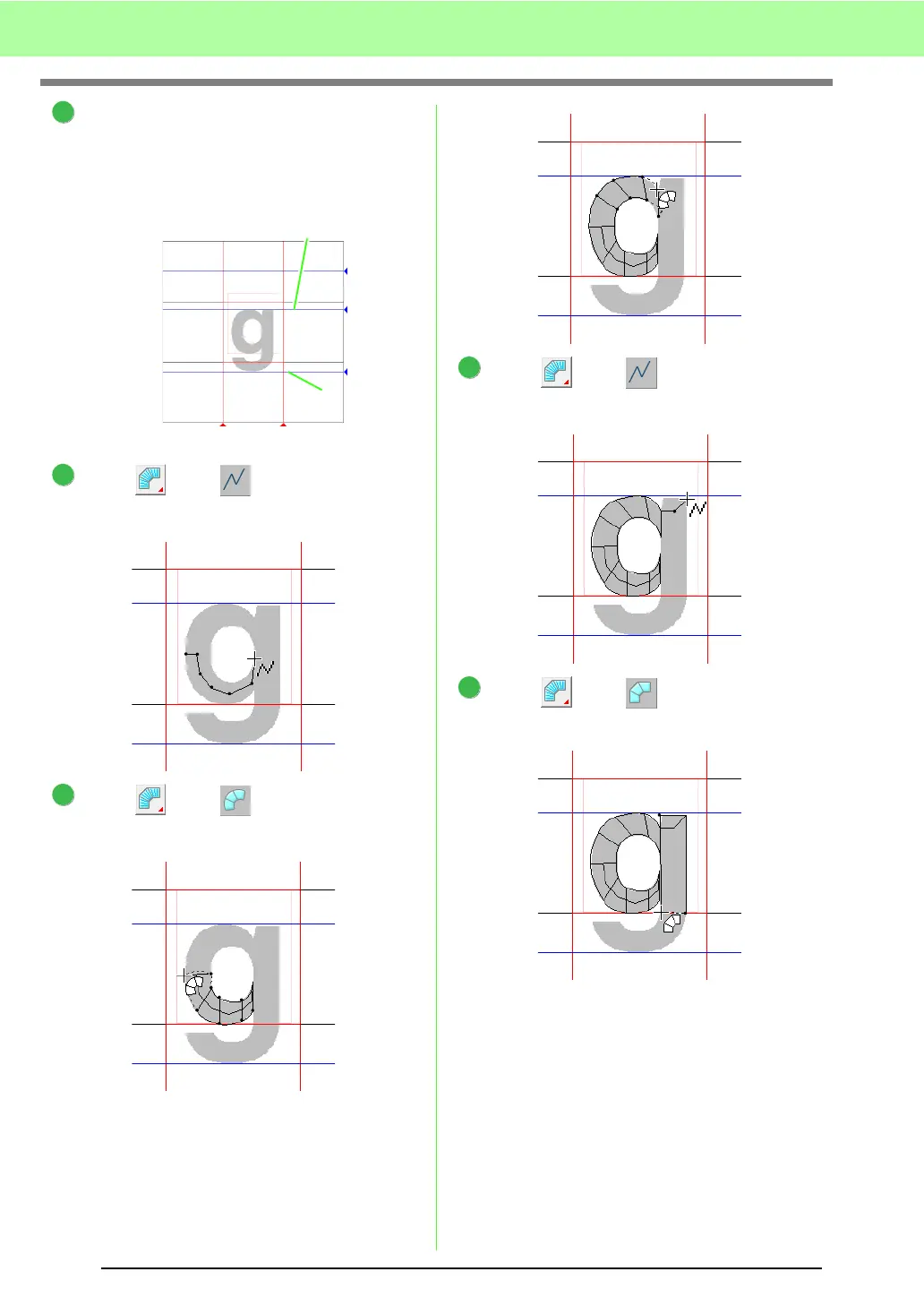222
Basic Font Creator Operations
Adjust the character size and position in the
same way that “T” was adjusted.
Drag the triangle icons to move the blue
reference lines so that they are aligned with
the top and bottom of the character.
Click , then .
And then click points 1 though 7.
Click , then .
And then click points 8 though 24.
Click , then .
And then click points 25 and 26.
Click , then .
And then click points 27 though 29.
3
Descender
Line
Mean Line
4
1
2
3
4
5
6
7
5
8
9
10
11
12
13
14
1516
18
17
20
19
22
21
23
24
6
25
26
7
27
28
29
