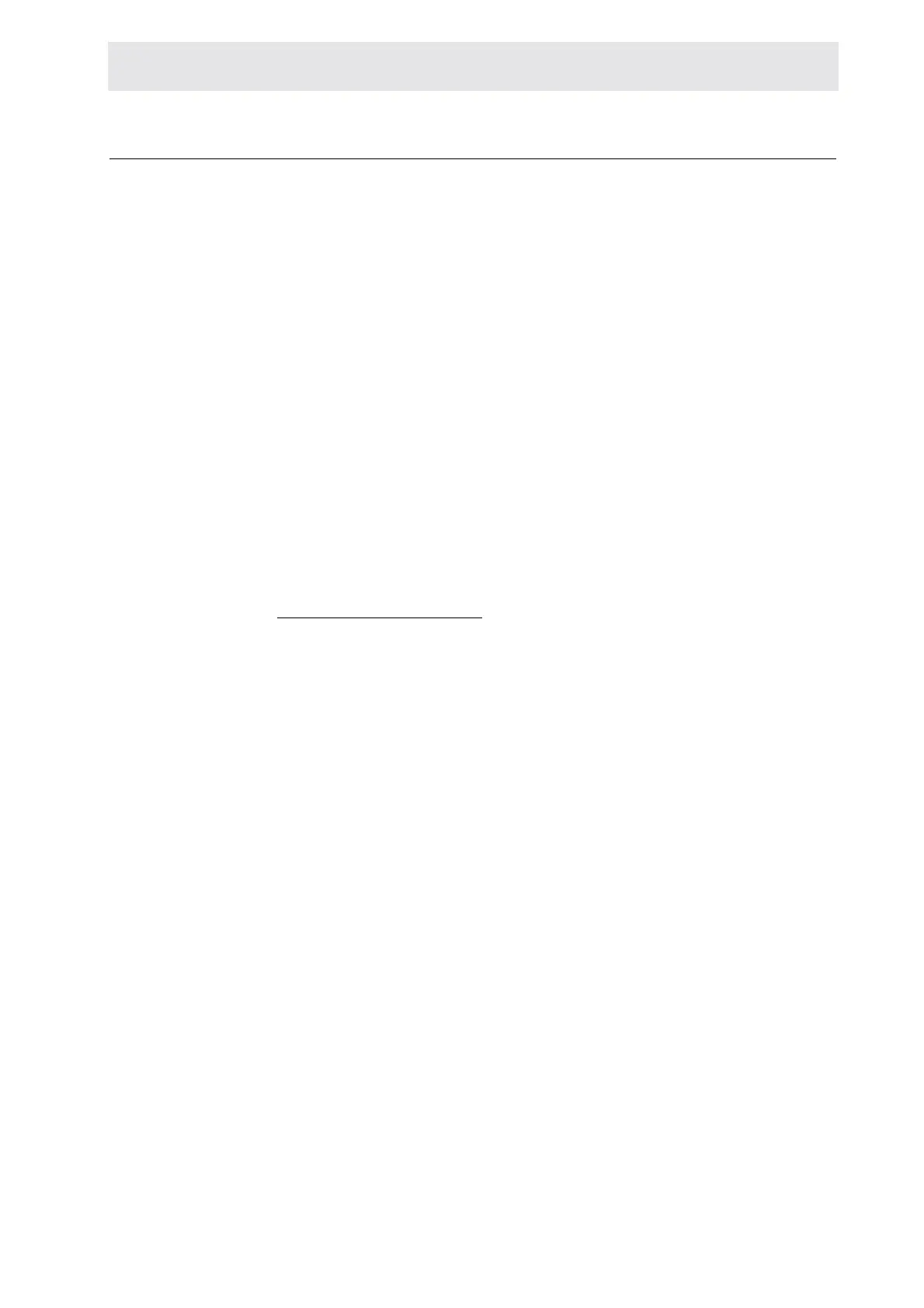BCU05 Version 006 BRUKER 17 (41)
Troubleshooting guide
Troubleshooting guide 1.7
BCU05 does not cool
• Check the mains voltage
• Check if compressor is running (remove the cover, check the compressor and
the fan).
BCU05 does not cool correctly
The heat exchanger may be clogged with ice:
• Switch off the BCU05 unit and wait for a period of 12 hours.
• Disconnect the exchanger from the probe.
• Put the exchanger on the floor.
• Take the thermocouple mounted in the probe and insert it approximately 5 cm
into the output of the heat exchanger.
• Start the BCU05 unit again and control the temperature. It should be with
500 l/h gas flow lower than -22°C.
If you need more information or if you have some questions you can contact the
author by sending us an E-Mail at the following address :
power-elec.support@bruker.fr