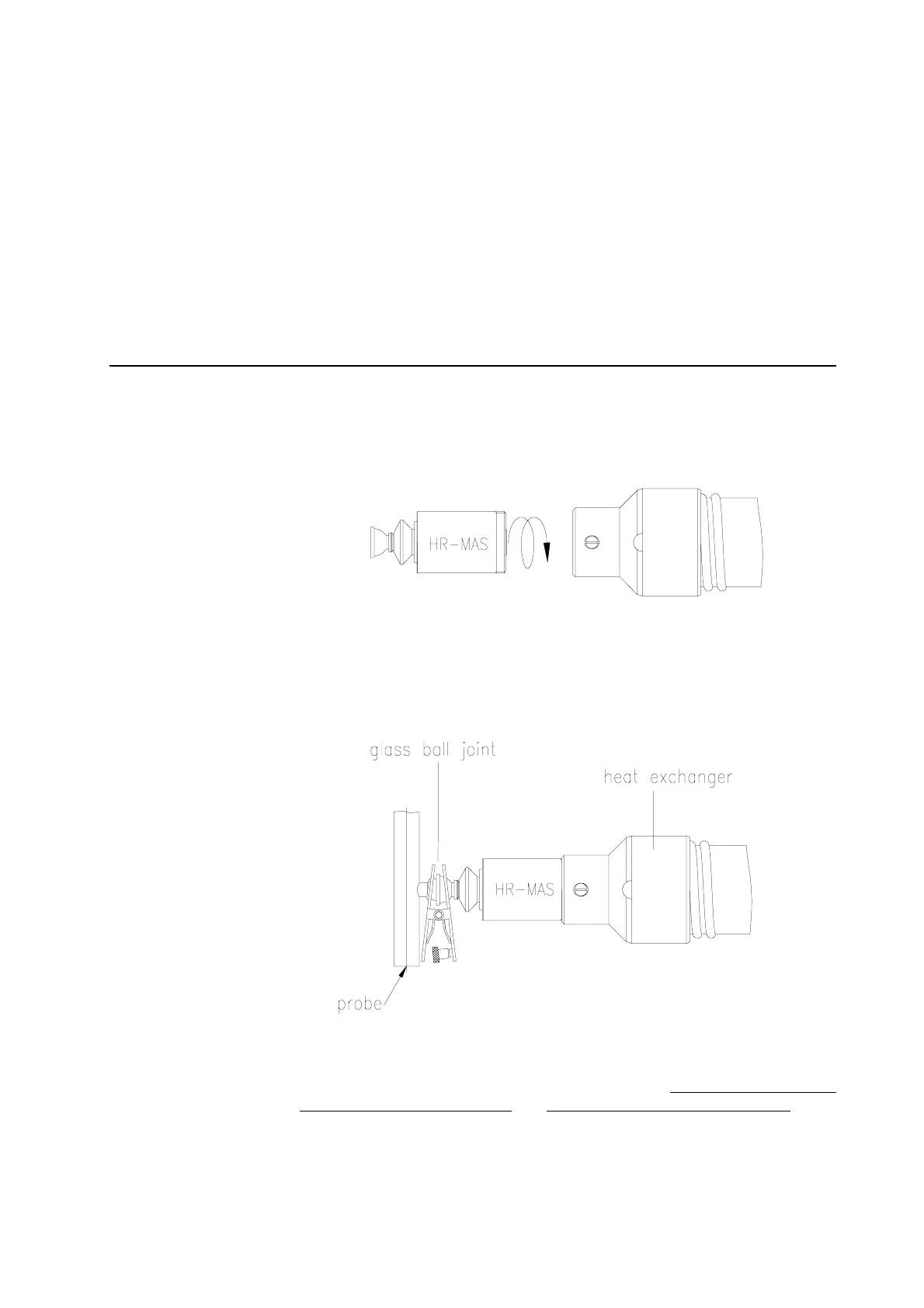BCU05 Version 006 BRUKER 23 (41)
3
BCU05 HR to
BCU05 HR-MAS 3
How to change from BCU05HR to HR-MAS 3.1
3. Unscrew the HR trump output coupling
4. Screw the HR-MAS coupling
5. Install the pressure switch box
6. Connect the hoses and cables as shown on drawing "
BCU05 HR-MAS Con-
nection diagram" on page 33 and "BCU05 in operation" on page 35.
