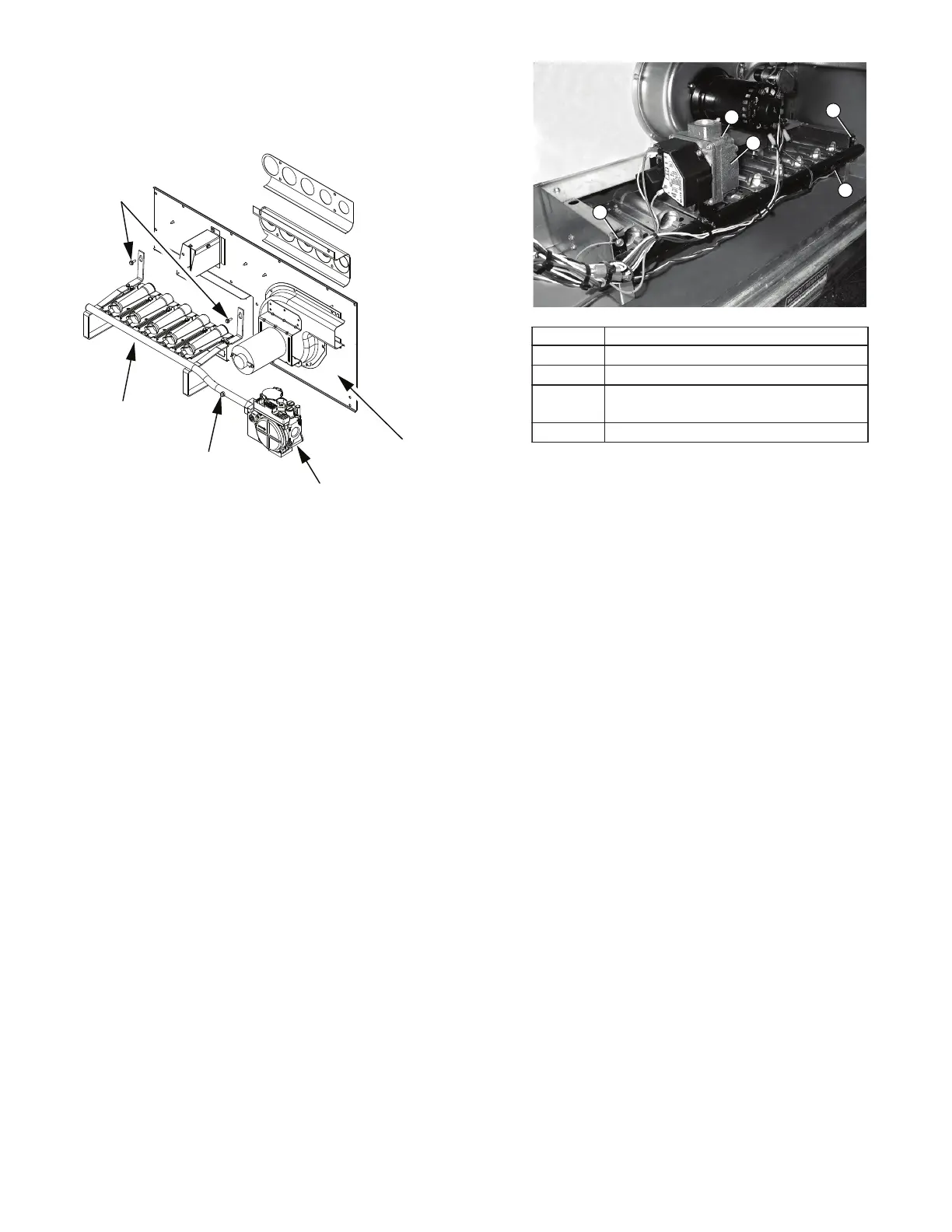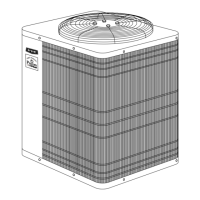35
6. Remove igniter wires and sensor wires at the Integrated
Gas Unit Controller (IGC). See Fig. 47.
7. Remove the 2 screws that attach the burner rack to the ves-
tibule plate. See Fig. 45.
8. Slide the burner tray out of the unit. See Fig. 46.
9. To reinstall, reverse the procedure outlined above.
Fig. 45 — Burner Assembly Removal
Fig. 46 — Burner Tray Details
CLEANING AND ADJUSTMENT
1. Remove burner rack from unit as described in “Removal
and Replacement of Gas Train” above.
2. Inspect burners; if dirty, remove burners from rack. (Mark
each burner to identify its position before removing from
the rack.)
3. Use a soft brush to clean burners and cross-over port as
required.
4. Adjust spark gap. The gap should be 0.12-in. to 0.14-in.
(3.06 mm to 3.60 mm) and spaced 0.18-in. (4.60 mm)
from the end of the burner. See Fig. 49.
5. If factory orifice has been removed, check that each orifice
is tight at its threads into the manifold pipe and that orifice
projection does not exceed maximum valve. See Fig. 44.
6. Reinstall burners on the rack in the same locations as they
were installed at the factory. The outside crossover flame
regions of the outermost burners are pinched off to prevent
excessive gas flow from the side of the burner assembly. If
the pinched crossovers are installed between two burners,
the flame will not ignite properly.
7. Reinstall burner rack as described in “Removal and
Replacement of Gas Train.”
BURNER
ASSEMBLY
GAS VALVE
VESTIBULE
PLATE
SCREWS
MANIFOLD
PRESSURE TAP
~
4
3
2
1
1
Item No. Description
1 Gas Manifold Mounting Screws (qty 2)
2 Gas Valve Inlet Plug
3
Propane Conversion Label
(apply label where indicated)
4 Gas Manifold Pressure Tap
