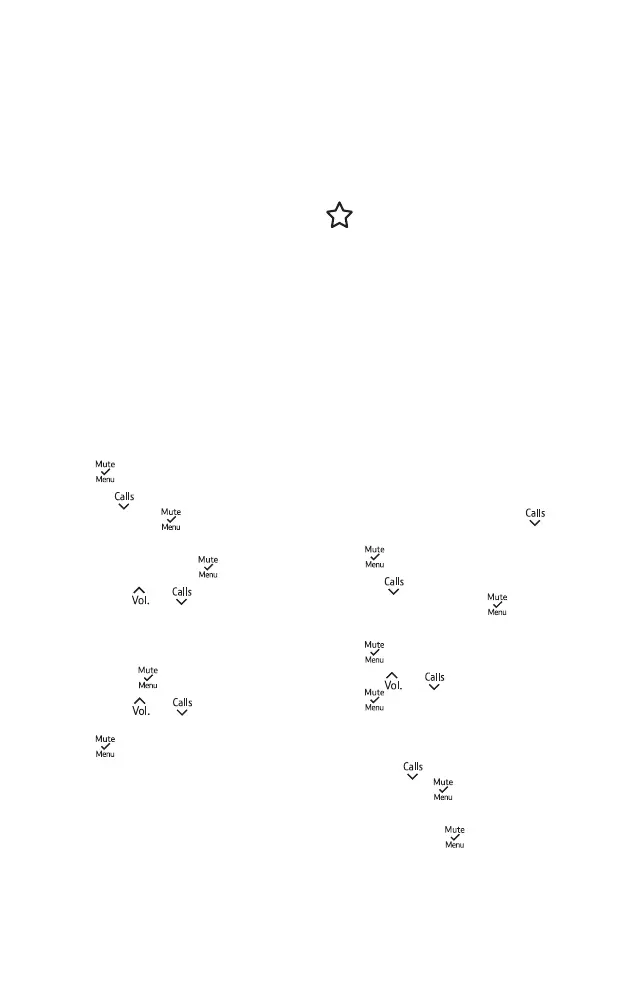21
If you need some help, call us on 0800 145 6789 or go to bt.com/bt3110
Call block
Your BT3110 can block calls by
type or BY NUMBER. To get the
most out of it, you’ll need to
subscribe to a Caller Display service
from your network provider.
Charges may apply.
Blocking calls by type
You can choose to block International,
Withheld, Unavailable or Payphone
numbers.
1. To block one of these call types,
press
to open the menu.
2. Press
to get to CALL BLOCK
and then press
.
3. You’ll see BY CALL TYPE on the
display screen. Press
.
4. Use the
or to scroll
between INTERN’L, WITHHELD,
UNAVAILABLE, PAYPHONE.
When you’ve found the one you
want, press
.
5. Use the
or
to scroll
between ON and OFF and
press
.
Important
When blocking calls by type
The caller name is not shown
either on the display or logged
in the call list. Only BLOCKED CALL
is shown with call type.
Blocking a number
Youcanblockspecicnumbersby
adding them to a list. For this setting
to work, you’ll need to switch BLOCK
MODE on. If you add a number to this
list, your phone will only ring silently.
1.
Open the menu and press
until you get to CALL BLOCK.
Press
.
2. Press
until you get to
BY NUMBER and press
.
3. BLOCK MODE will be displayed,
press
.
4. Press
or
to get to ON, then
press
. BLOCK MODE will be set
to ON.
5. To add a number to the BLOCKED
LIST, press
until you see ADD
NEW and press
.
6. Type in the number you want to
block, then press
to save it.
