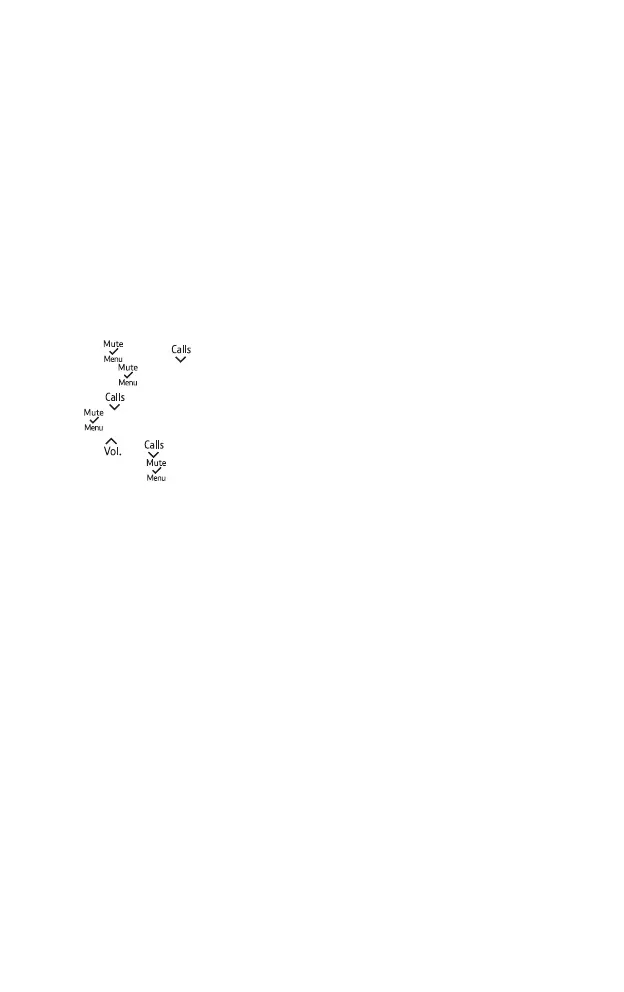34
Handset Settings
Changing the call settings
You can set your BT3110 to Auto
Answer, which lets you answer a
callbytakingthehandsetoof
the base when it’s ringing, without
having to press any buttons.
1.
Press , scroll
to PERSONAL
SET, press
.
2. Scroll
to AUTO ANSWER,
press
.
3. Press
or
to select ON or
OFF and press
to save.
