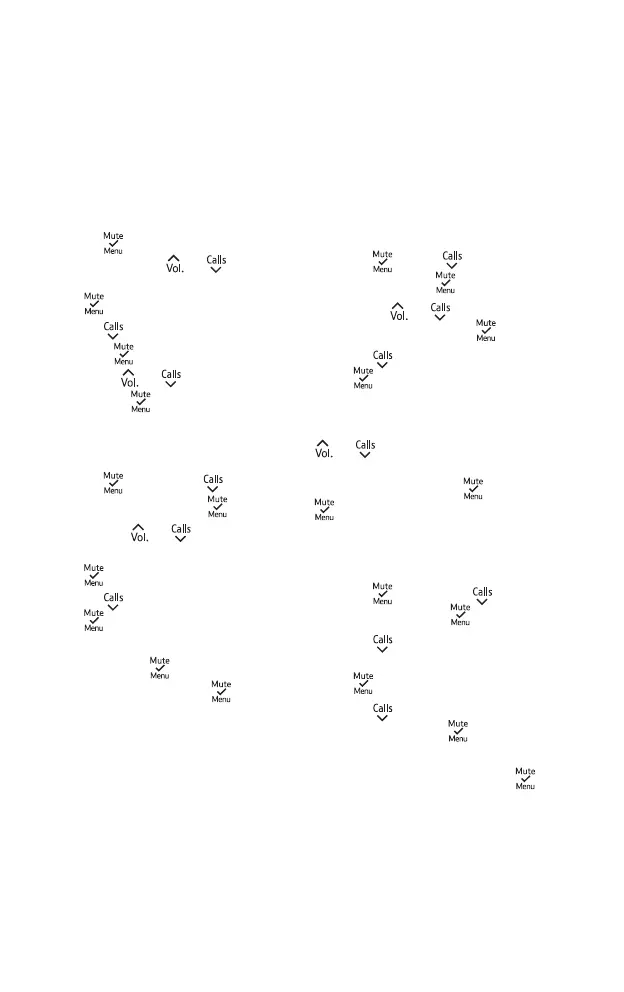Call block
22
Viewing the Blocked list
1.
Press
to open the main menu
and then use the
or
tondCALL BLOCK.
Press
.
2. Press
tondBY NUMBER
and press
.
3. Use the
or againtond
VIEW. Press
.
Editing a number in the
Blocked list
1.
Press
then press
until you
see CALL BLOCK. Press
.
2. Press the
or to scroll
through to BY NUMBER and
press
.
3. Press
to get to EDIT, then
press
.
4. Find the number you want to edit
and then press
. When you’ve
nishededitingit,press
to save
your changes.
Deleting a number from the
Blocked list
1.
Press
. Scroll
to CALL
BLOCK and press
.
2. Use the
or to get to
BY NUMBER and press
.
3. Press
until you see DELETE.
Press
.
4.Therstnumberinyourblocked
list will show on the screen. Use the
or to scroll through to the
number you want to delete. When
you’ve found it, press
. Then press
againtoconrm.
Deleting all of your blocked
numbers
1.
Press
then press
to get to
CALL BLOCK. Press
.
2. Press
until you see
BY NUMBER on the display screen.
Press
.
3. Press
until you get to
DELETE ALL. Press
.
4. CONFIRM? will show on the
handset display screen. Press
.