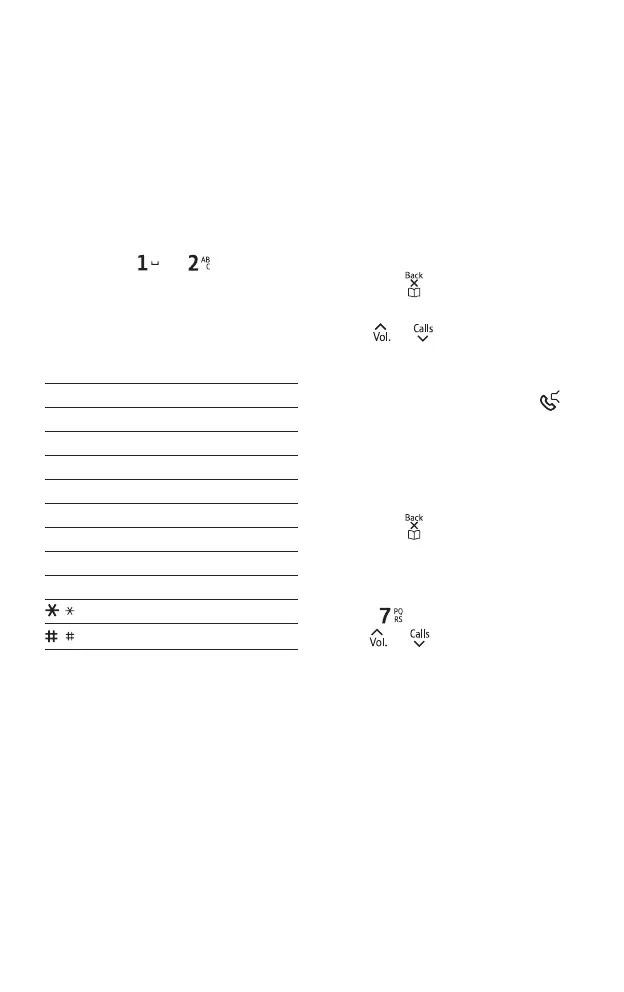Phonebook
24
Viewing/dialling a phonebook
entry
1.
When the handset is on the home
screen, press
.Therstentrywill
show.
2. Press
or
to scroll through
the entries.
3. When the phonebook entry you
want shows on the screen, press
to dial it.
Searching alphabetically for
a phonebook entry
1.
When the handset is on the home
screen, press
.
2. Use the keypad buttons to search
forthename.Forexample,tond
a phonebook entry beginning with
‘S’, press
four times and then
use the
or to scroll through
theentriesuntilyoundtheone
you need.
Dial a quickdial memory number
Todialthequickdialnumber,long
press button
or
.
The number will be dialled out
automatically.
Character map
1 Space - 1
2
A B C 2
3
D E F 3
4
G H I 4
5
J K L 5
6
M N O 6
7
P Q R S 7
8
T U V 8
9
W X Y Z 9
0
0
