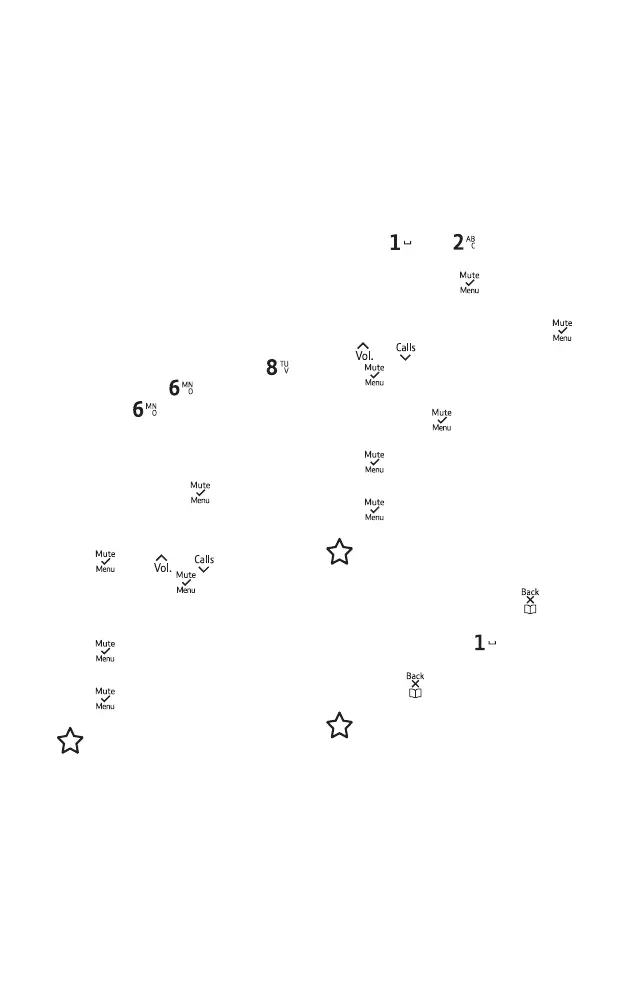23
If you need some help, call us on 0800 145 6789 or go to bt.com/bt3110
Store quickdial numbers in
buttons
and
1. When your handset is on the
home screen, press
to open the
menu.
2. You’ll see PHONEBOOK. Press
.
Use
or
tondEDIT. Then
press
.
3. Scroll to 1_HOTKEY or 2_
HOTKEY, press
and edit name if
you need to using the keypad, then
press
.
4. Add the phone number and
press
SAVED will be displayed.
Tip
If you make a mistake, press
to delete the last letter you typed.
To add a space, press
.
You can get to your phonebook
by pressing
.
Important
The same number can not be
stored in the Phonebook and
quickdialbutton.
You can save up to 50 numbers to
your phonebook. Names can be up
to 12 characters and numbers can
be 24 digits.
Use the keypad buttons to type
names, using the letters above each
number. For example, if you wanted
to write Tom, you would press
once for the ‘T’,
three times for
the ‘o’ and
once to enter ‘m’.
Store a phonebook entry
1. When your handset is on the
home screen, press
to open the
menu.
2. You’ll see PHONEBOOK.
Press
. Use
or
tondADD
NEW. Then press
.
3. Type in the phonebook entry
name using the keypad, then
press
.
4. Add the phone number and
press
. SAVED will be displayed.
Note
When storing international numbers,
replace + with 00, then enter the
rest of the number.
Phonebook