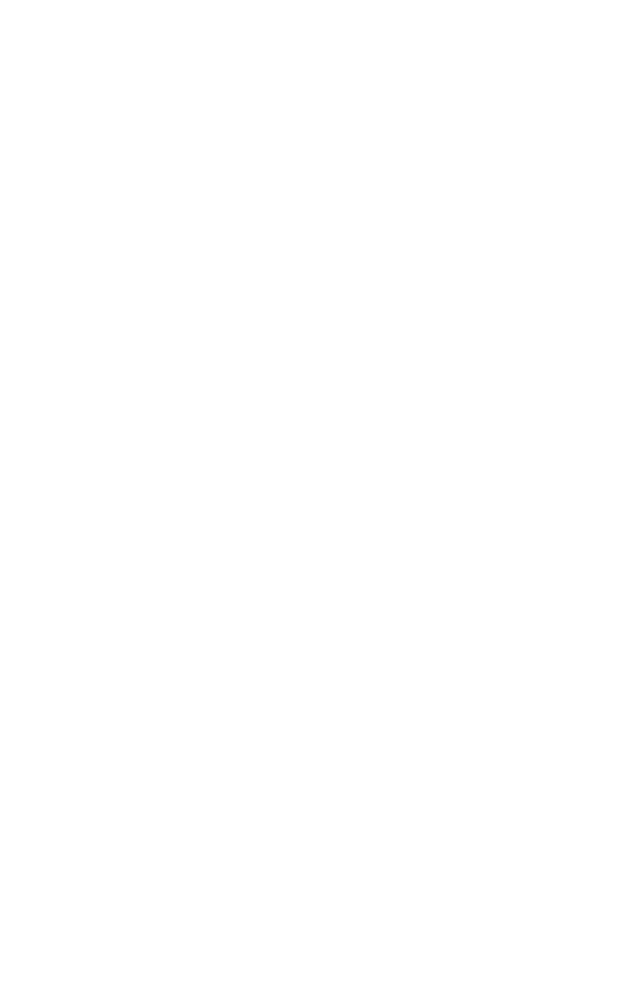41
If you need some help, call us on 0800 145 6789 or go to bt.com/bt3110
If you’ve checked the above and still
cannot make or receive calls, your
phone doesn’t ring or ‘Line cord
error’ is displayed on your handset,
please try the following tests in
order:
• If the line cord isn’t connected to
the telephone master socket (usually
the one nearest to the front door),
test it in the master socket without
anyadapters,lters,splittersor
extension cables. If the problem
clears there may be a problem with
your internal wiring between the
telephone sockets it may be that the
adapter,lter,splitterorthe
extension cable the phone was
connected to is faulty.
• Try connecting another known
working telephone to the telephone
line socket. If you cannot make or
receive calls on another known
working telephone either, please
contact your service provider for the
line to be checked.
• Try testing your telephone on a
telephonelineinadierentproperty
(e.g a neighbour’s or a friend’s line).
This will also help verify whether the
phone or line is at fault.
Cannot make calls or receive
calls, phone doesn’t ring
This may be due to several factors.
Please try the following tests in
order.
• First, ensure that you’re using the
line cord that was supplied with the
phone. Your existing line cord may
not be suitable.
• Check that both ends of
the supplied line cord are
connected securely.
• Check that the power is on and
that you have the power adaptor
correctly plugged into a known
working mains socket and also to
the telephone base unit.
• Ensure that the batteries
are charged.
• Conrmthattheringerisnot
switchedooneitherthehandset
or the base. See pages 20 and 35.
• Check if call divert is activated on
the line.
• Check your BT Call Blocking
settings. See Page 21.
• Make sure the handset is
registered to the base. See page 37.
• Disconnect the batteries, line
cord and mains power, wait for
10 minutes, then reconnect and
try again.
Help