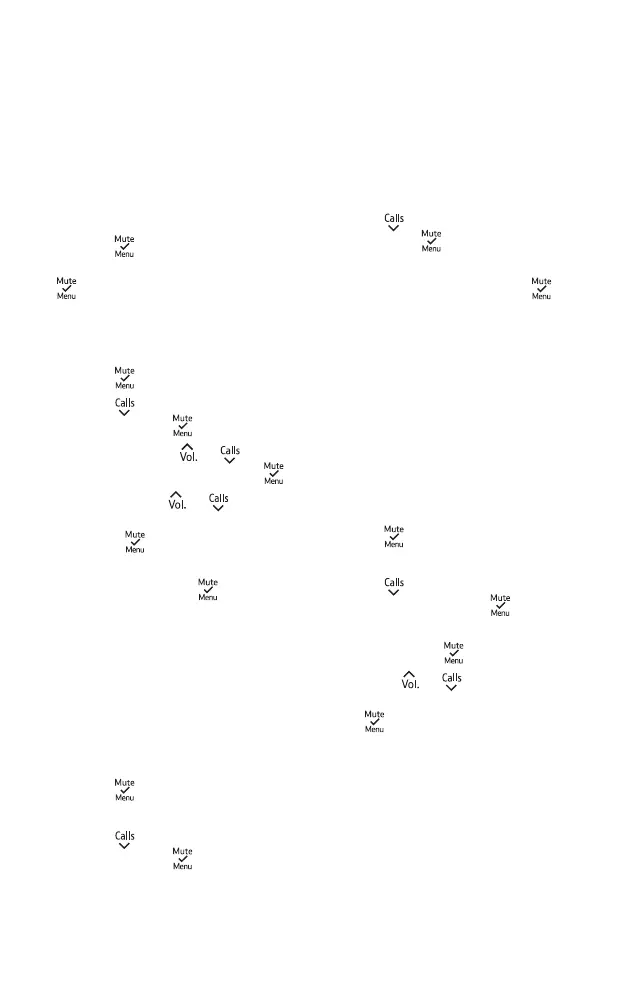Answer machine
29
If you need some help, call us on 0800 145 6789 or go to bt.com/bt3110
5. Scroll through to RECORD.
6. Press
to start recording your
message. When you’re done, press
again and your message will be
played back to you.
Play the current outgoing message
1.
Press
to get to the menu.
2. Press
until you get to ANSW
MACHINE. Press
.
3. Then press the
or
until
youndOGM SETTING. Press .
4. Then use the
or
to choose
ANSWER + REC or ANSWER ONLY
and press
.
5. When you see PLAY on the
display screen, press
. Your
current message will be played back
to you.
Recording a memo
When you record a memo, it’s saved
on your answer machine and can be
played back by other users like a
normal answer machine message.
1.
Press
to bring up the handset
menu.
2. Press
until you get to ANSW
MACHINE. Press
.
3. Press until you see RECORD
MEMO. Press
.
4. Record your memo, when you
havenishedrecording,press .
5. Your memo will then be played
back to you.
Setting the answer mode
As mentioned on page 29, there
are two answering machine modes:
ANSWER + REC and ANSWER
ONLY. Answer + Rec also lets callers
leave a message. Answer Only
doesn’t. Here’s how to set it.
1.
Press
to get to the handset’s
main menu.
2. Press
until you get to
ANSW MACHINE. Press
.
3. Press until you see ANSWER
MODE and press
.
4. Use the
or
to choose
the answer mode you want and
press
.
