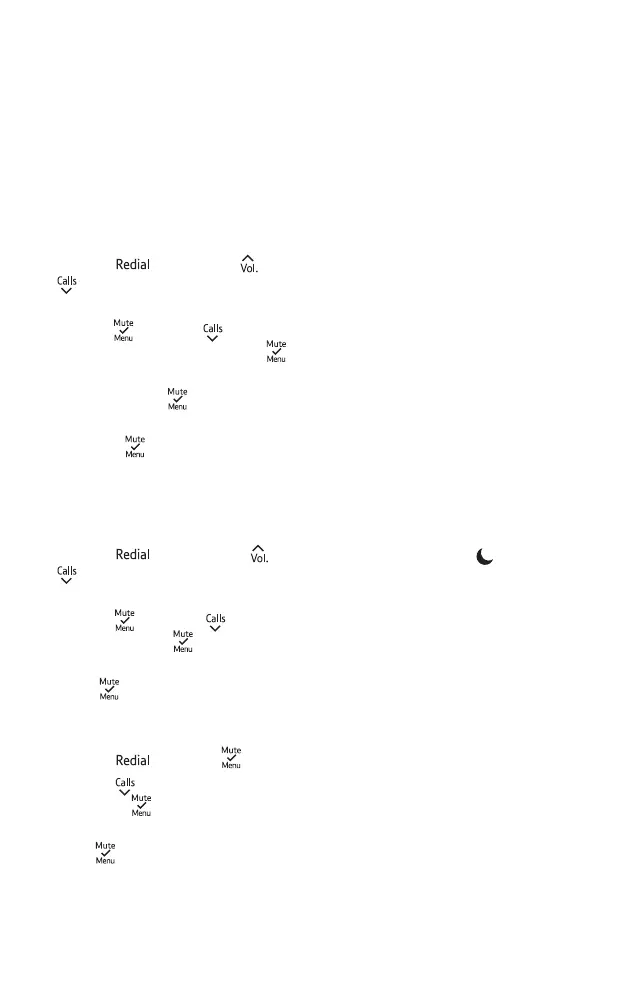Using the phone
19
If you need some help, call us on 0800 145 6789 or go to bt.com/bt3110
Saving a redial number to
the phonebook
1
. Press
and use the
or
to get to the number you want
to save.
2
. Press
key, then to scroll
down to SAVE NUMBER, press .
3. Use the keypad to type in the
name and press .
4. If you need to, edit the number
and press . SAVED will
be displayed.
Deleting a number from the
redial list
1
. Press , then use the
or
to scroll through to the number
you want to delete.
2
. Press
and then to get
to DELETE. Press
.
3.You’llbeaskedtoconrm.
Press
again.
Deleting the entire redial list
1
. Press
and then .
2. Press until you see DELETE
ALL. Press
.
3
.You’llbeaskedtoconrm.
Press
.
Do Not Disturb
The Do Not Disturb feature lets you
choose for calls to ring silently. When
set to ON, the base and handset(s)
won’t ring. The handset backlight
won’t come on and the only sounds
the handset will make are the
‘battery low’ and ‘out of range’.
Basecallscreeningwillbesettoo.
Turning Do Not Disturb o
When you have Do Not Disturb
switched to ON, it’ll show on the
screen when your phone is in idle
mode.
1.
When you’re on the handset’s
standby screen, press
to turn
the feature ON or OFF. The setting
you’ve changed it to will show on
the display and the handset will play
theconrmationtone.
