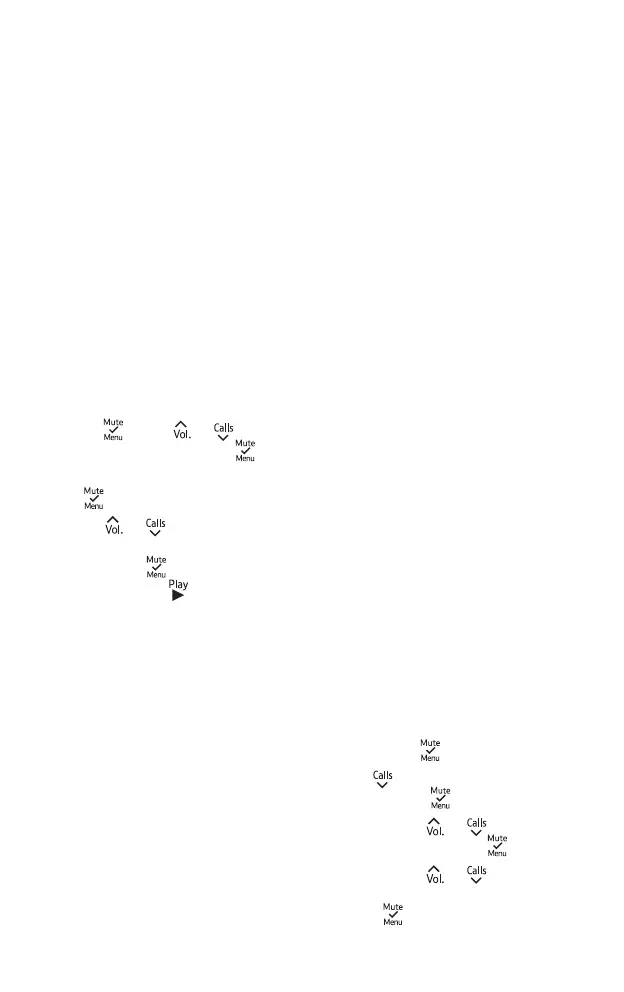28
Answer machine
Your BT3110 can record up to 12
minutes of messages. It can be used
via the base, handset and remotely
from any Touchtone™ telephone.
Using the answer machine from
the handset
Switch the answer machine on or
o and set the answer mode
1.
Press
. Scroll
or
to
ANSW MACHINE and press .
2. Scroll to ANSWER MODE and
press
.
3. Scroll
or
to display either
ANSWER ONLY, ANSWER + REC or
OFF and press
. When the answer
machine is on the button
will light up.
Ifyouranswermachineissettoo,
choosing ANSWER ONLY or
ANSWER + REC will turn it on.
Outgoing messages
Your outgoing message is what your
callers hear when their call goes to
the answer machine.
With the pre-recorded messages,
you’ll get two options. ANSWER +
REC lets callers leave a message;
ANSWER ONLY just answers your
calls. The default outgoing message
is ANSWER + REC.
Answer & Record
The pre-recorded Answer & Record
outgoing message that allows your
caller to leave a message is, “Hello,
your call cannot be taken at the
moment, so please leave your
message after the tone”.
Answer only
The pre-record answer only
outgoing message, where callers
hear an announcement but can’t
leave a message, is “Hello, your call
cannot be taken at the moment and
you cannot leave a message, so
please call later”.
Record your own outgoing message
You can record either an ANSWER +
REC message or an ANSWER ONLY
message. If you chose ANSWER +
REC, your caller will be able to leave
a message. If you choose ANSWER
ONLY, they won’t.
1.
To record your own outgoing
message, press .
2. Press
until you get to ANSW
MACHINE. Press
.
3. Then use the
or
tond
OGM SETTING and press .
4. Then use the
or
to choose
ANSWER + REC or ANSWER ONLY
and press
.
