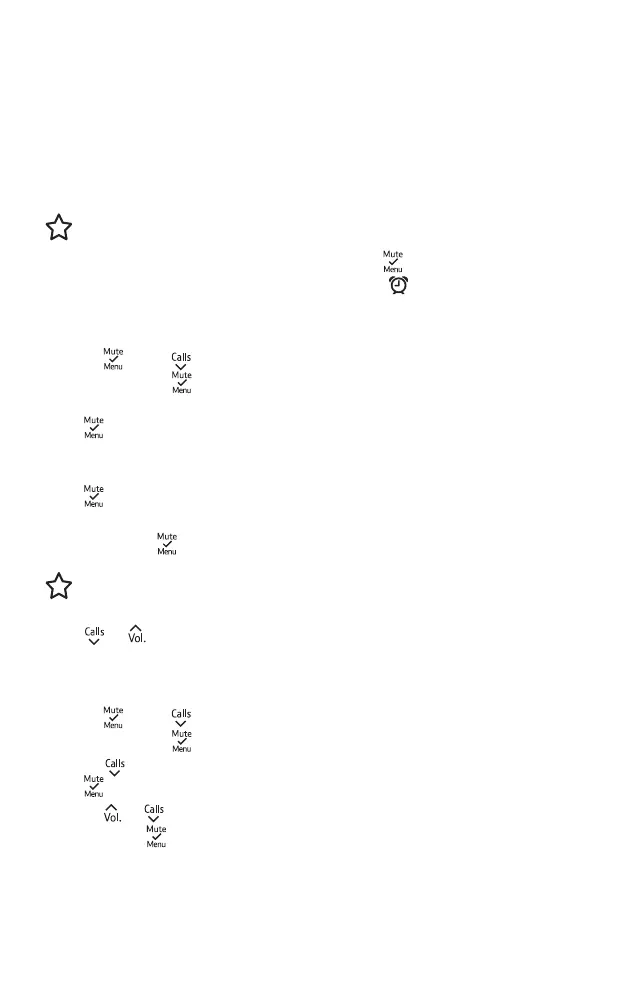36
Note
The clock on your BT3110 is
12 hour format.
Setting the date and time
1.
Press , scroll to CLOCK/
ALARM and press
.
2. DATE & TIME is displayed,
press
.
3. Use the keypad to type in the
date (e.g. DD-MM-YY) and
press
.
4. Enter the time (e.g. 06-30 for
6:30) and press
to save.
Tip
Press
or
to toggle between
‘A’ for AM or ‘P’ for PM.
Setting an alarm
1.
Press , scroll
to CLOCK/
ALARM and press
.
2. Scroll
to SET ALARM and
press
.
3. Press
or
to select ON or
OFF and press
.
Clock/Alarm
4. If you selected ON, enter the
time you want to set the alarm for
and press
. When you’ve set your
alarm, the
icon will show on the
display screen.
Switching the alarm o
Whenthealarmgoeso,thescreen
will light up and the alarm tone will
sound.Toswitchito,pressany
button.
