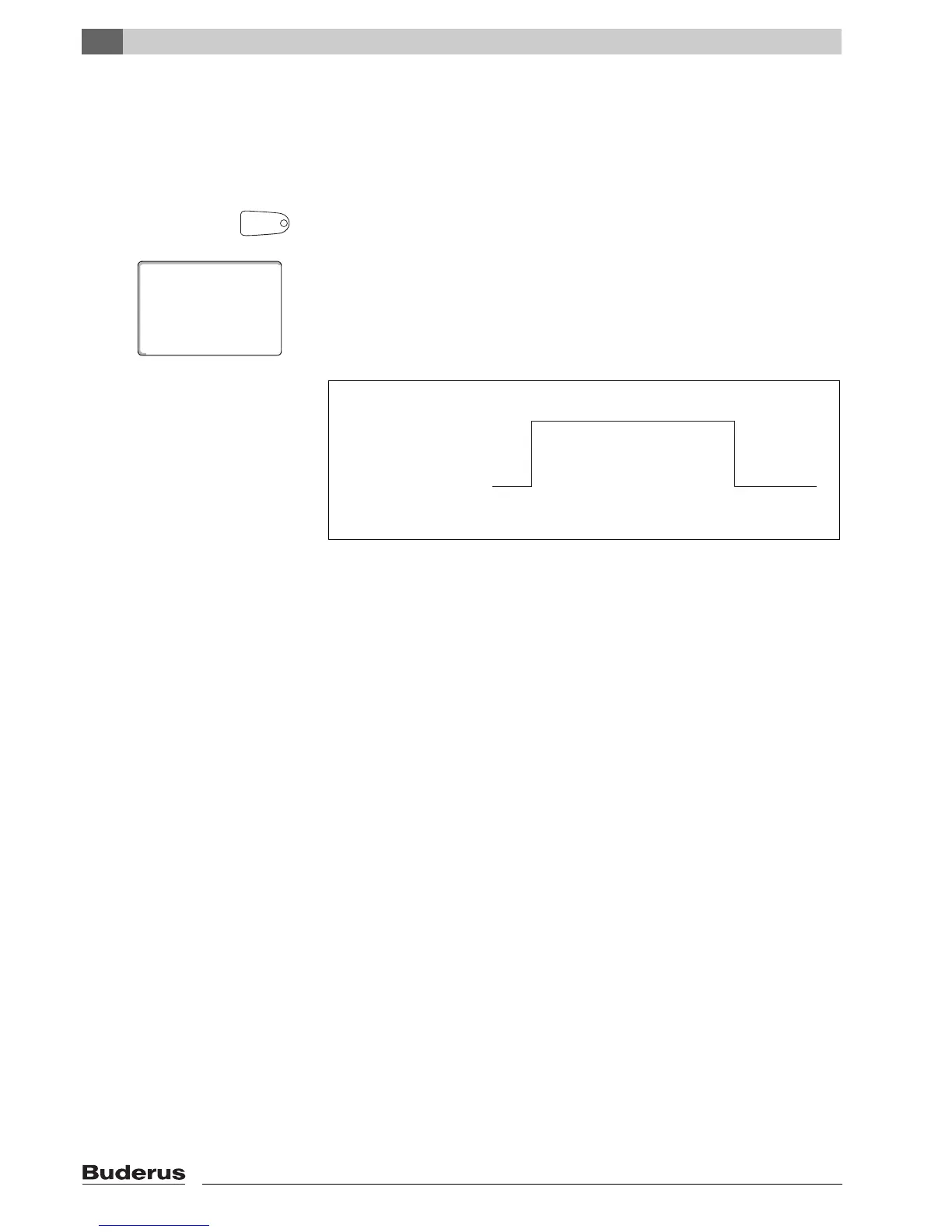Standard functions
6
Logamatic 4323 - Subject to technical modifications.
20
6.3.1 Selecting automatic mode
In automatic mode your heating system will operate with the time switch
program, i.e. DHW and central heating at preset times (Æ
"Why do I need a time
switch?", page 9).
Example: Enabling automatic mode
Press "AUT".
The "AUT" LED illuminates; automatic mode is active.
In addition, either the "Day mode" or the "Night mode" LED will illuminate.
This
is subject to the set times for day and night mode.
Automatic day and night mode
At fixed times, central heating is provided or the room temperature is set back.
