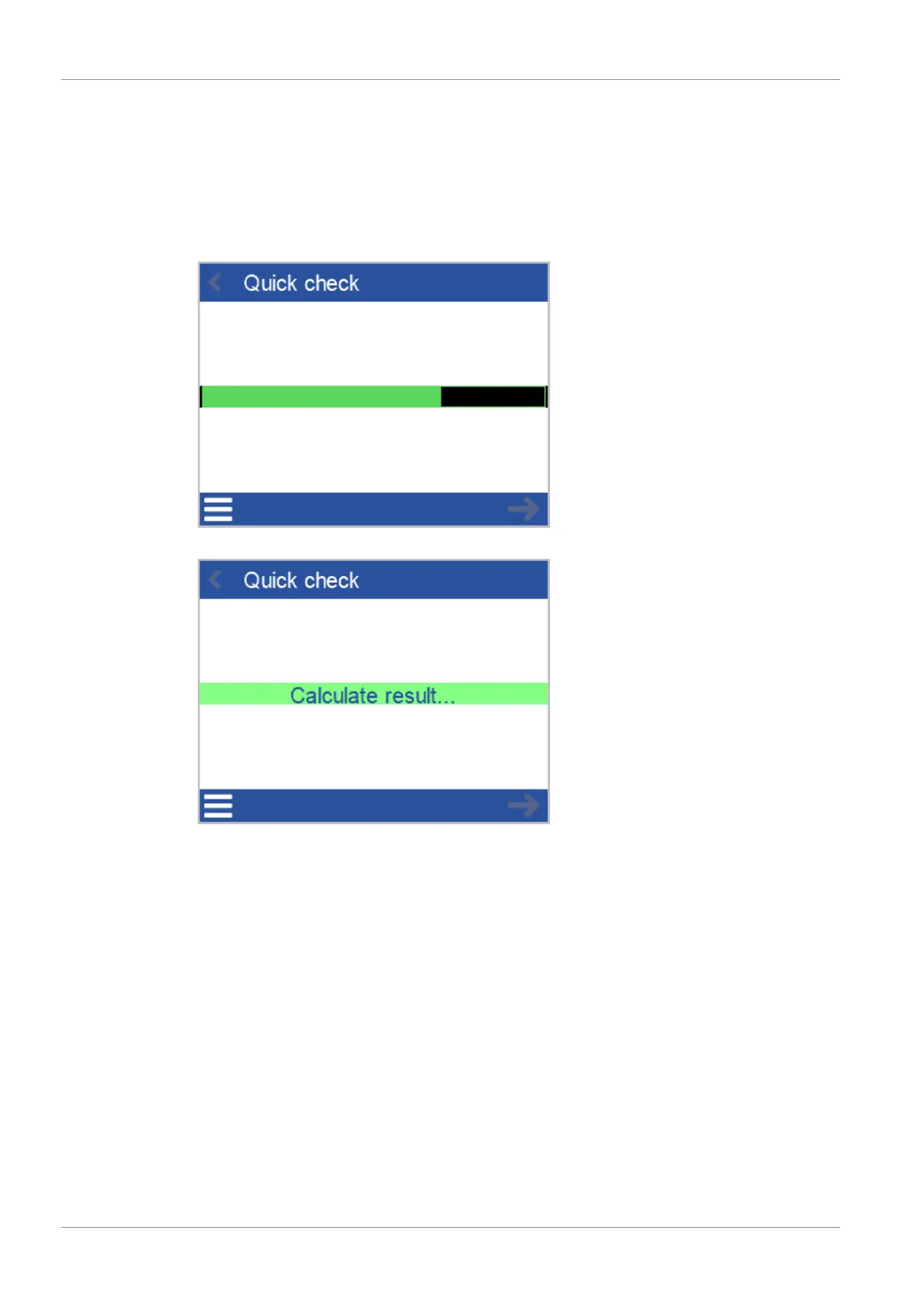4 | Quick Measurements BYK-Gardner GmbH
26 wave-scan 3 / wave-scan 3 dual 301 200 085 E 2403
4.3 Procedure
In Quick check mode perform the following steps:
1. Place instrument on first sample to be measured.
2. Press and hold the Operate button to measure the sample.
3. Move the instrument evenly and slowly from the right to the left (or vice versa) over the
sample’s surface. During the measurement a progress bar is shown.
The sample is measured; the measured data is evaluated.
The results of the evaluation are shown in the display, see below.