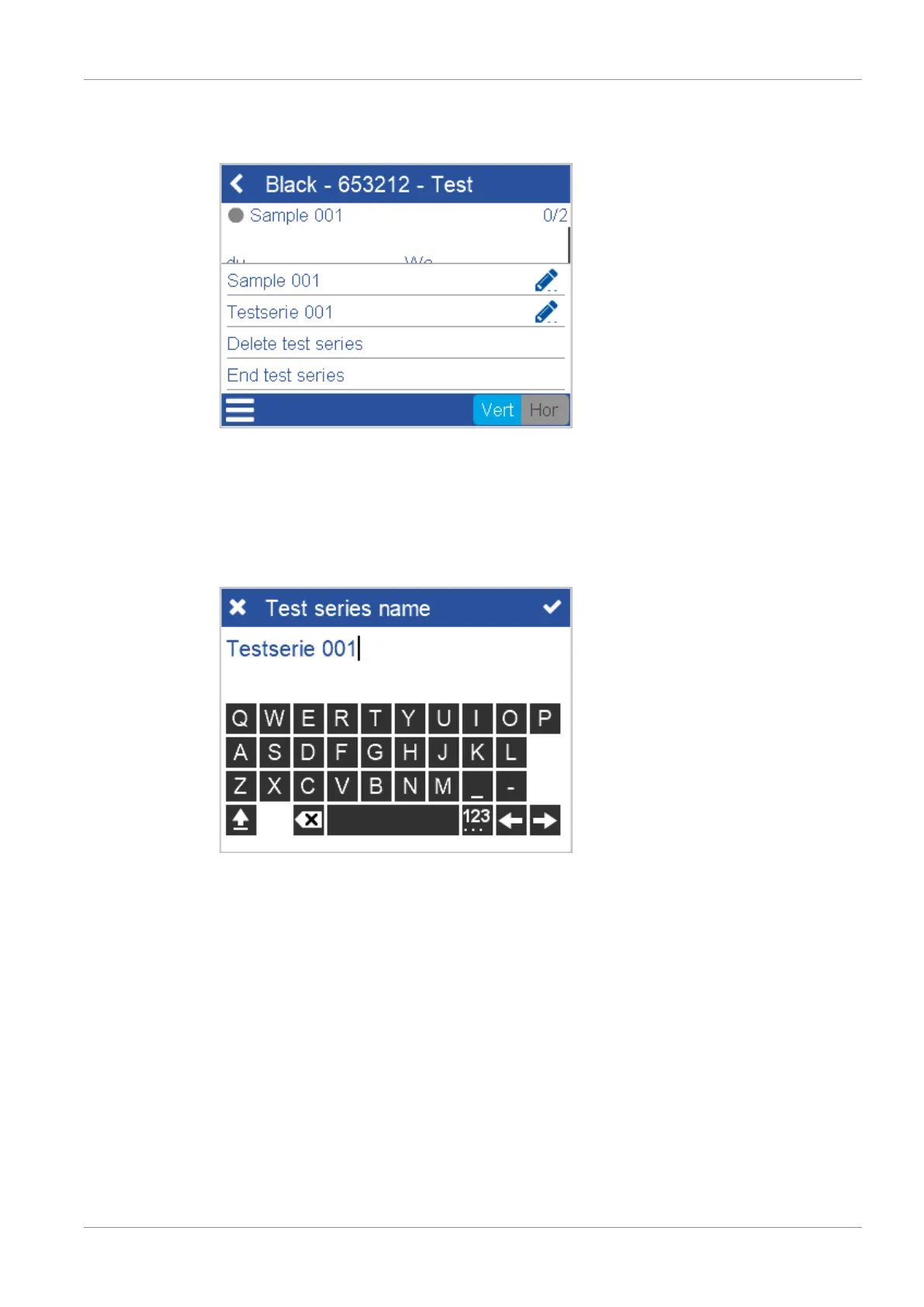BYK-Gardner GmbH Standard Measurements | 5
301 200 085 E 2403 wave-scan 3 / wave-scan 3 dual 33
5.5.1 Initial Menu
At this state the menu contains following options.
The available options are:
• Sample > Edit: You can rename the sample.
• Test series > Edit: You can rename the test series.
• Delete test series: Enables you to repeat all measurements in the current test series.
• End test series: Brings you back to the test series selection screen.
Use the pencil symbol to rename the objects according to your needs.
Now you can start measuring.