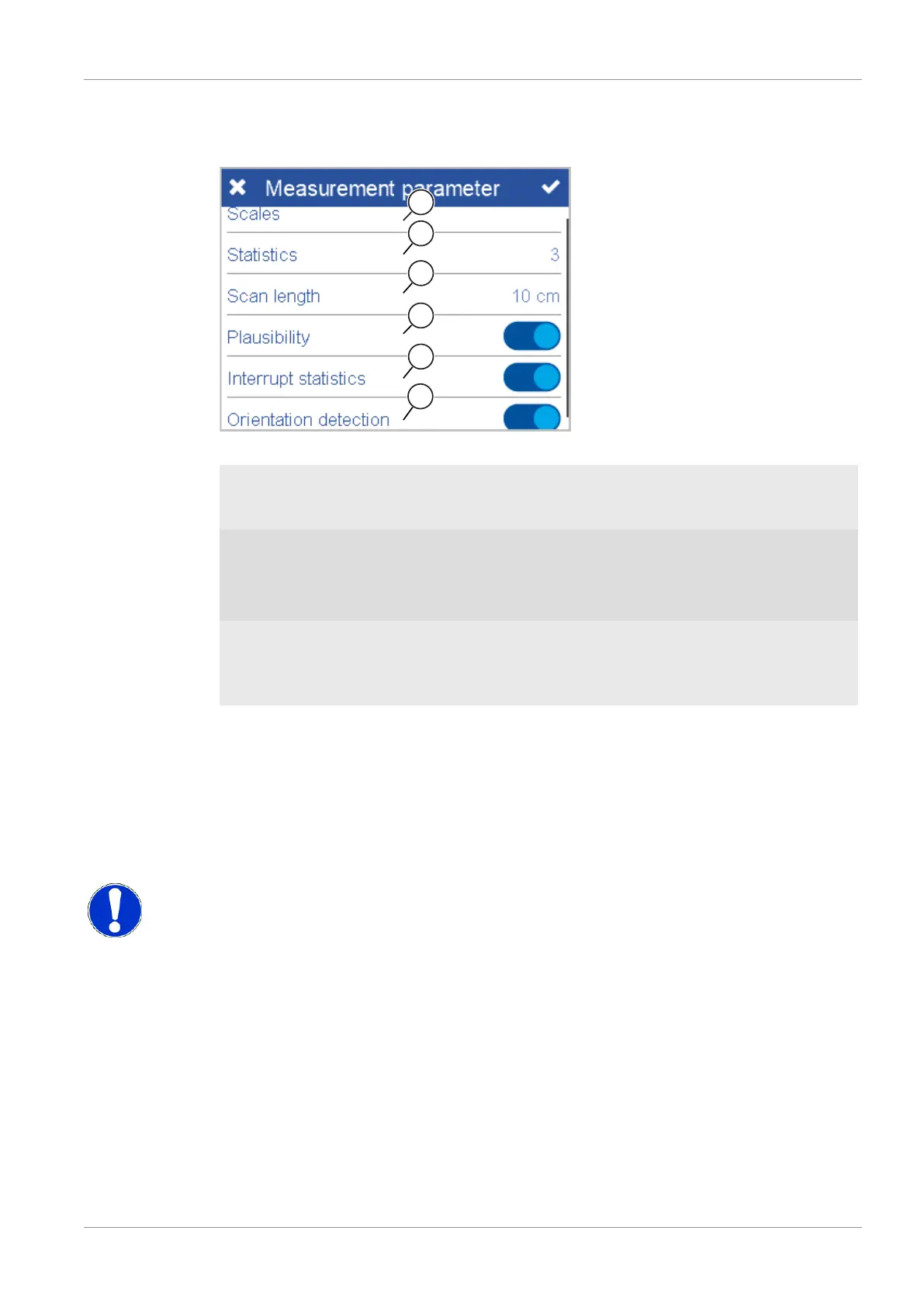BYK-Gardner GmbH Configuration | 8
301 200 085 E 2403 wave-scan 3 / wave-scan 3 dual 47
8.1 Measurement Parameters
Via this function you can configure how the measurements are to be done.
These options have following meaning.
1 Scales: Selected scales are displayed af-
ter measurement, see Scales [}48].
2 Statistics: No. of readings to be taken
per sample. Statistics are evaluated, if n
> 1, see Statistics [}48].
3 Scan length
Distance the device is to be moved to
complete a measurement, see Scan
Length [}49] Statistics [}48].
4 Plausibility
Compares corrected and uncorrected
measurement value, see Plausibility
[}50].
5 Interrupt statistics: Test series can be
interrupted before reaching the defined
no. of readings, see Interrupt Statistics
[}51].
Orientation detection: Automatically
detects orientation of device > vertical
or horizontal, see Orientation Detec-
tion [}52].
To set measurement parameters:
1. Click on the parameter you want to set. The list with selectable parameters appears.
2. Choose the required parameter and confirm by clicking on the check mark in the upper
right corner.
3. Repeat this procedure until all your desired parameters are set.
4. Confirm by clicking on the checkmark in the upper right corner.
NOTICE
If you change the measurement parameters, e.g. the no. of measurements: These changes be-
come valid for new configurations / test series. Existing objects will not be changed.