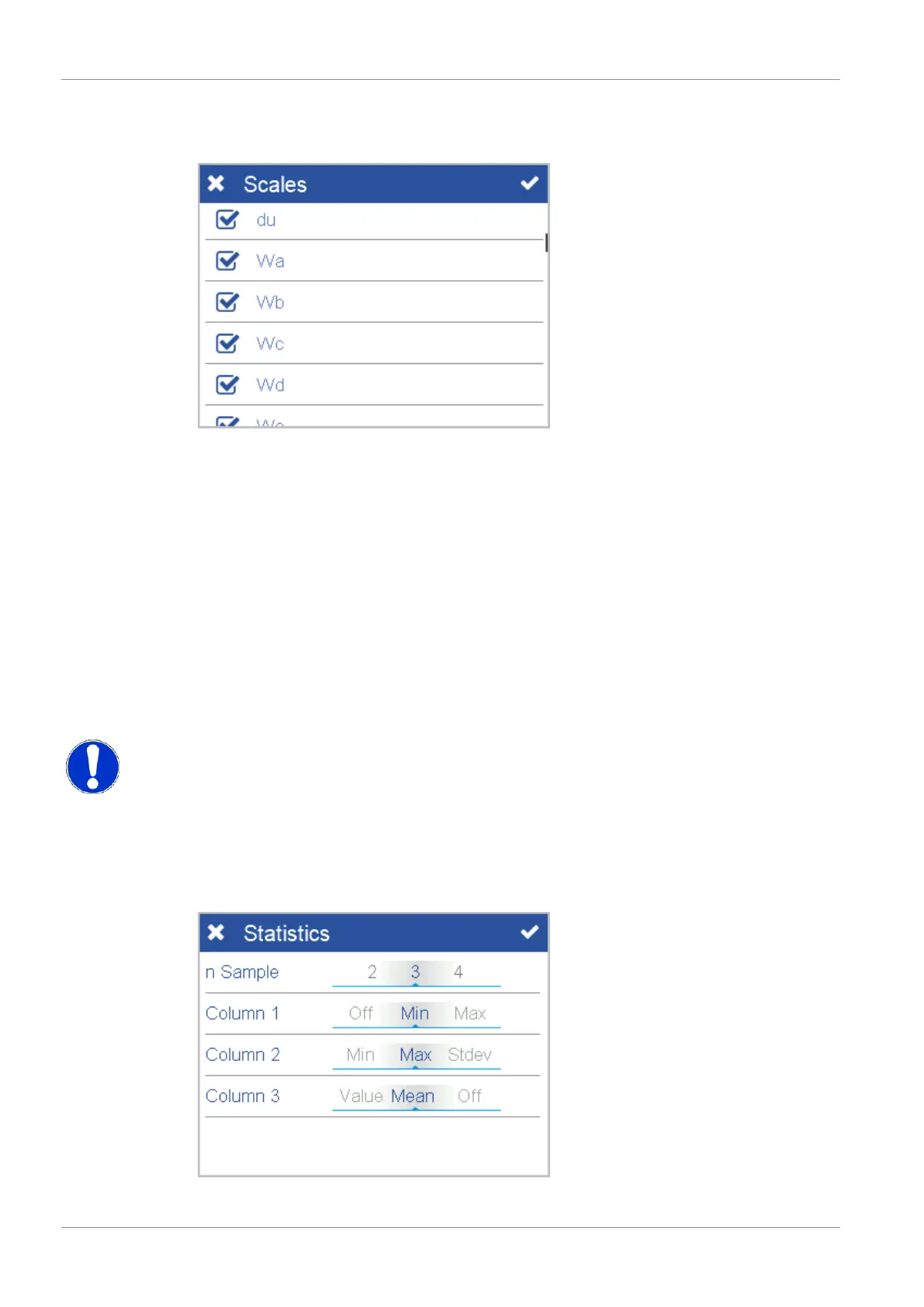8 | Configuration BYK-Gardner GmbH
48 wave-scan 3 / wave-scan 3 dual 301 200 085 E 2403
8.1.1 Scales
Via this function you can decide, which data is to be displayed in the measurements results.
Following entries are default scales:
• Dullnes (du)
• Wavelength - Range A (Wa)
• Wavelength - Range B (Wb)
• Wavelength - Range C (Wc)
• Wavelength - Range D (Wd)
• Wavelength - Range E (We)
• Longwave (LW)
• Shortwave (SW)
• Structure Balance (B)
All other scales are project-specific. Consult your project documentation for more information.
NOTICE
Measurement data will be saved for all scales. The activation of a scale has no impact on the
data to be saved; it just toggles the display of a scale while measuring.
8.1.2 Statistics
If the number of measurements is set to a value greater than 1, statistics values are shown in
the display after measurement.