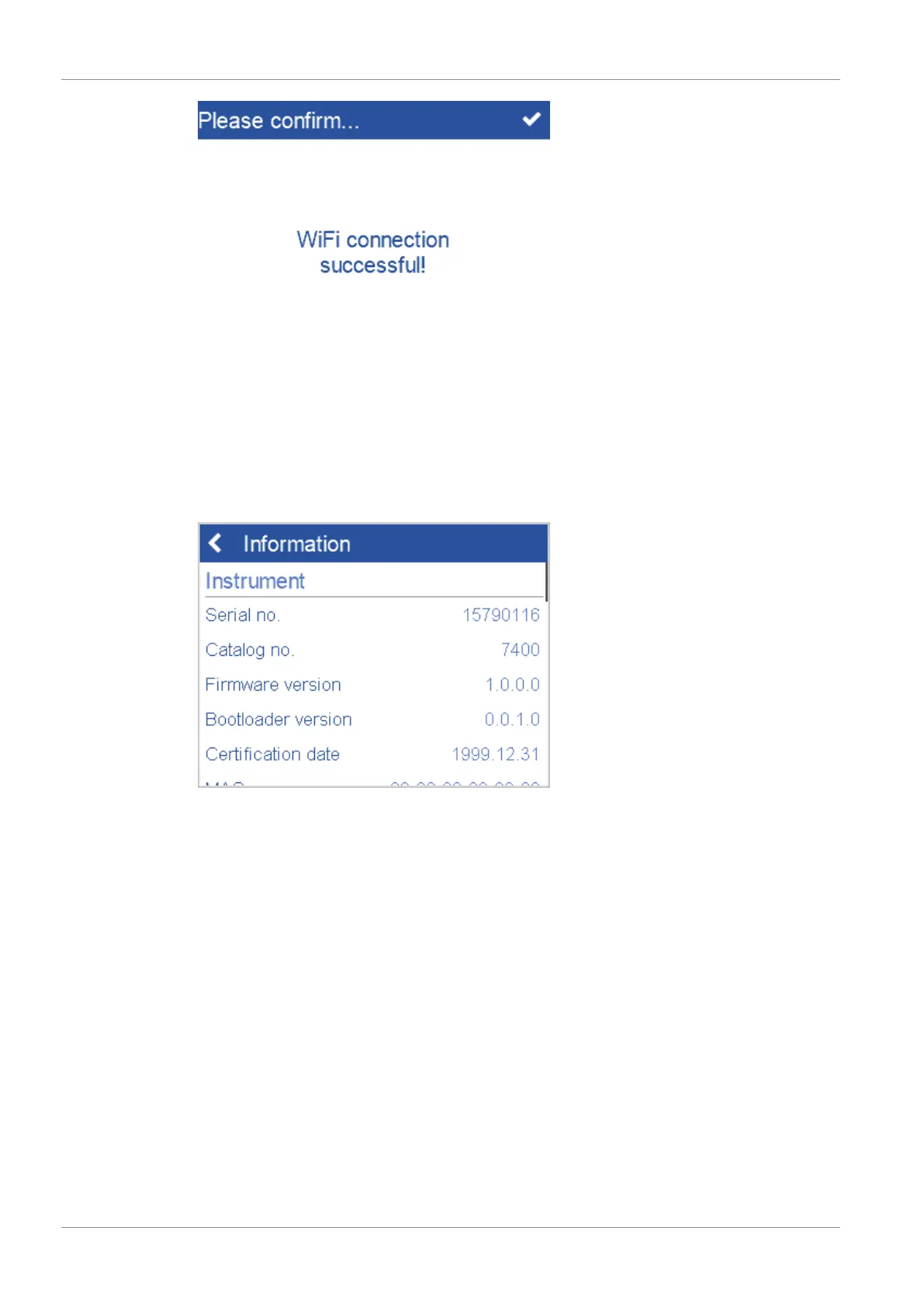8 | Configuration BYK-Gardner GmbH
54 wave-scan 3 / wave-scan 3 dual 301 200 085 E 2403
Accept the message. You are connected to the network. In the dashboard the WiFi symbol is
shown indicating the current field strength. To disconnect from network, switch the WiFi option
off in the WiFi configuration screen.
8.3 System Information
Via this menu entry you can view the details about your instrument.
Following data is displayed:
• Serial Number: The unique ID of your instrument.
• Catalog Number: The order number in our products catalog.
• Firmware Version: The current version of the system software.
• Certification Date: The date of the last certification. A re-certification by BYK-Gardner
should take place once a year.
• Network data like MAC or IP address: Only relevant in case of active WiFi connection.
In case you contact your local BYK-Gardner service center please have these data handy.