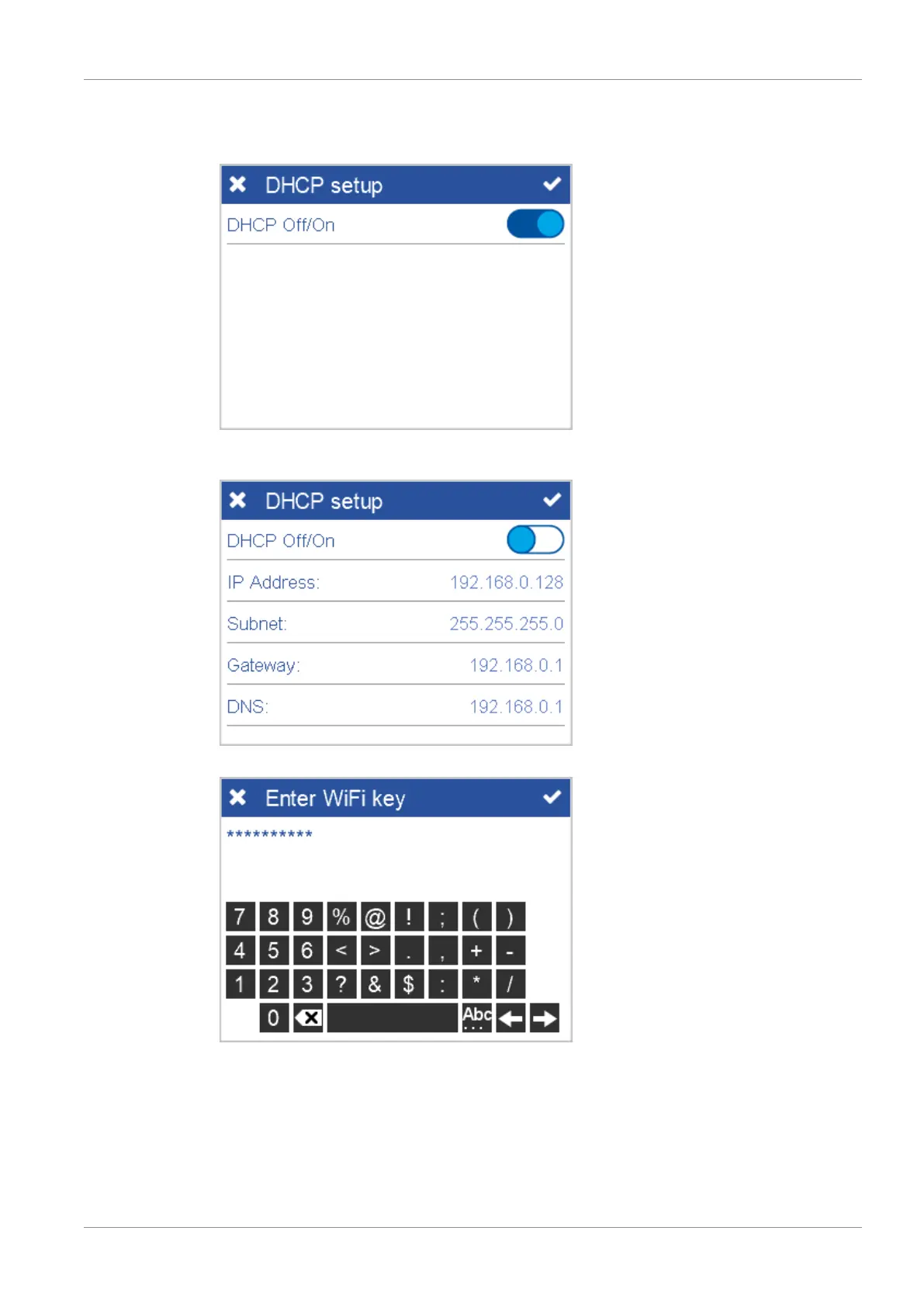BYK-Gardner GmbH Configuration | 8
301 200 085 E 2403 wave-scan 3 / wave-scan 3 dual 53
Activate the WiFi toggle button and select the desired network from the list. By clicking on the
line showing Not connected or <Network-Name> you can decide to activate or deactivate
the DHCP option.
If the DHCP option is inactive, you can enter the IP details for the WiFi connection manually.
Click a line to enter the corresponding data.
Accept your changes to enter the WiFi key; required if the network is secured.
The instrument connects to the network. A confirmation message is displayed.