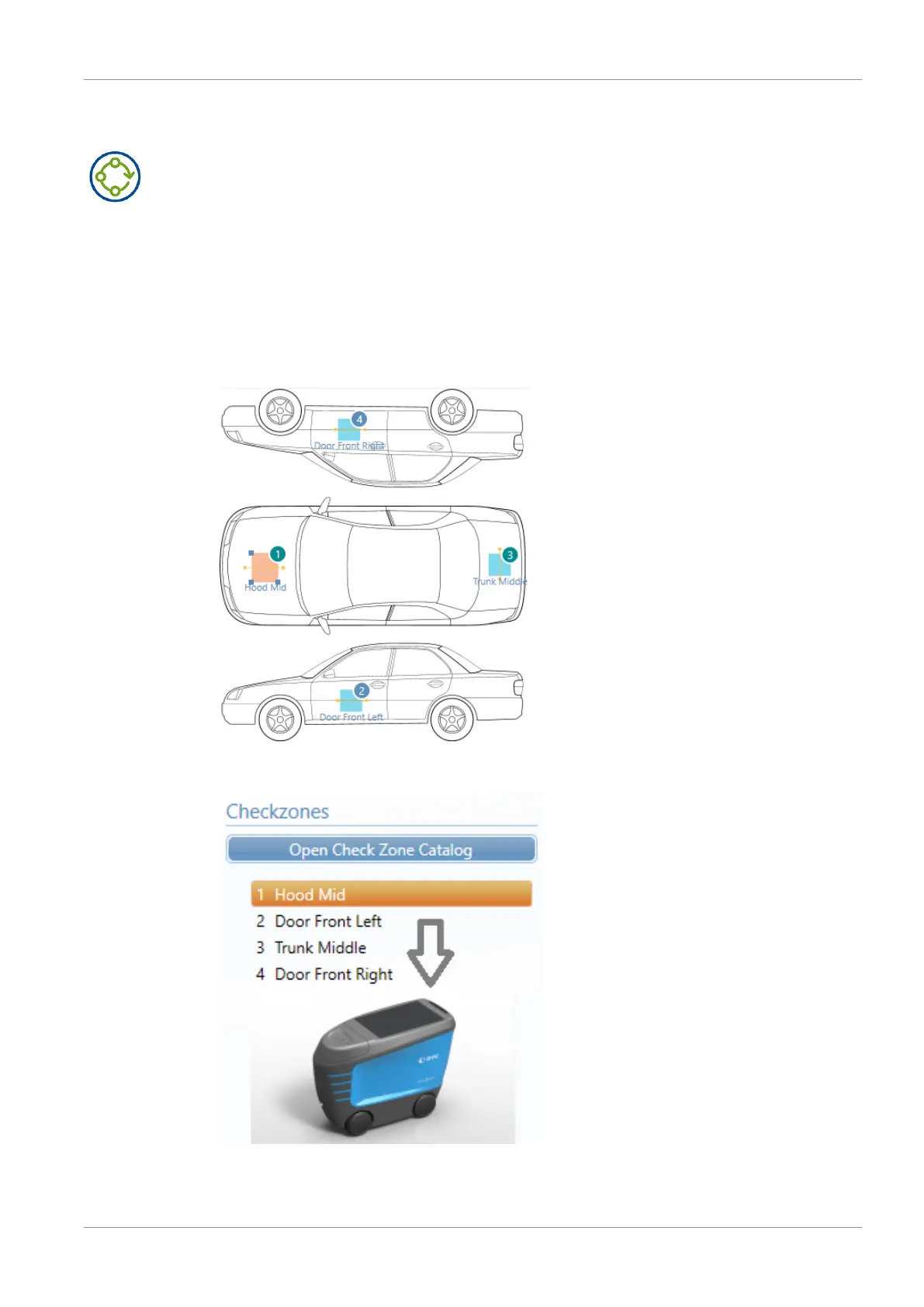BYK-Gardner GmbH Organizer Measurements | 6
301 200 085 E 2403 wave-scan 3 / wave-scan 3 dual 37
6 Organizer Measurements
The instrument can be connected to the software suite “smart-chart”. Using the software stan-
dards and organizers can be downloaded into the instrument.
Measurement results can be uploaded and evaluated later on. Organizers contain complex se-
ries of measurements and help you to organize your measurement process.
6.1 Organizer Files
Definition of Check Zones
Depending on the application, the system can be used in various ways, from single measure-
ments in R&D up to routine quality control procedures (e.g., automobile industries).
In order to guarantee a flexible data analysis, it is essential to allocate the data to a clearly de-
fined object (identification).