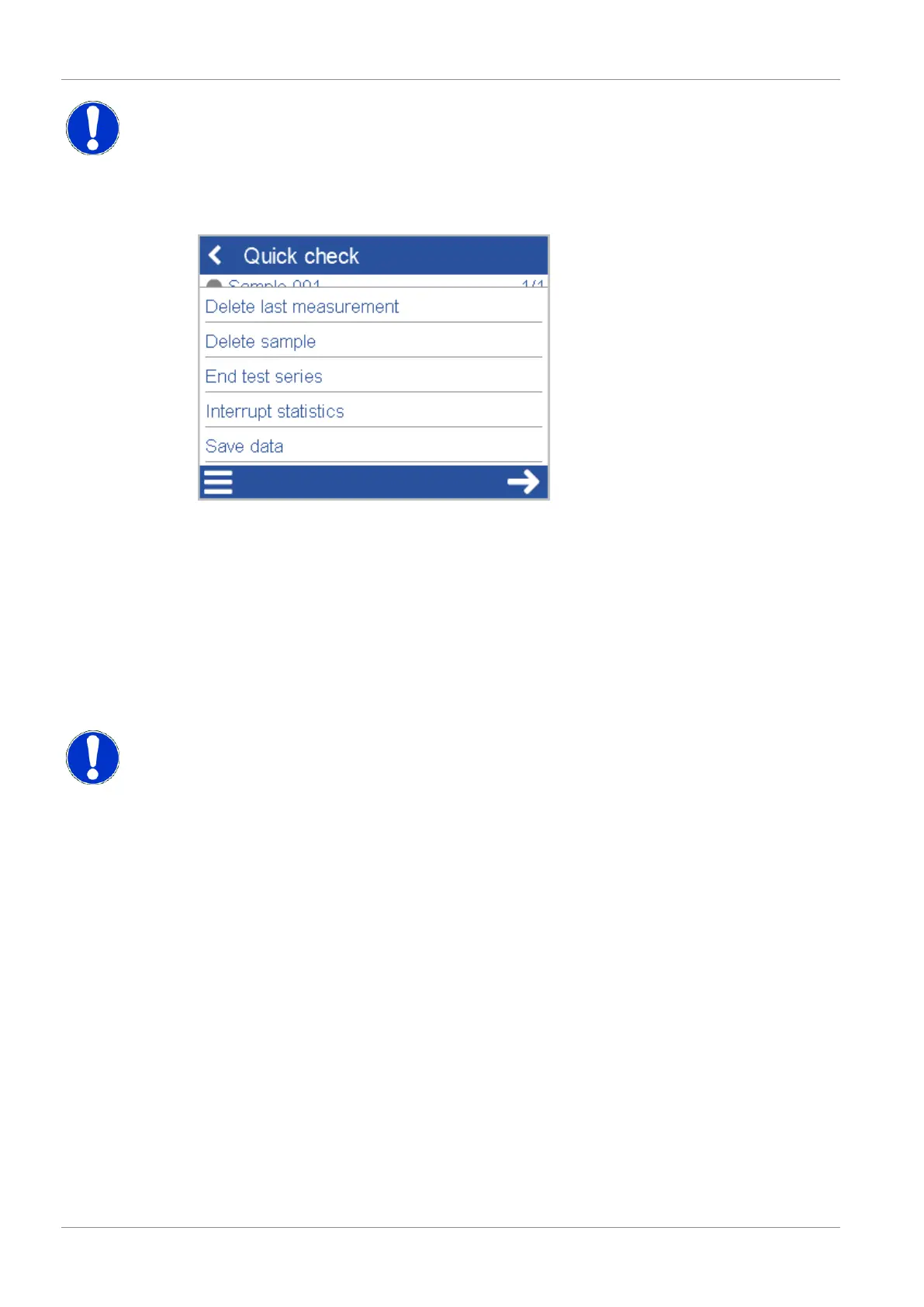4 | Quick Measurements BYK-Gardner GmbH
28 wave-scan 3 / wave-scan 3 dual 301 200 085 E 2403
NOTICE
Different messages are possible; depending on the current state of instrument or measurement,
see System Messages [}62].
4.6 Final Menu
The context menu now contains additional entries:
• Delete last measurement: Enables you to repeat the last measurement.
• Delete sample: Enables you to repeat all measurements on the current sample.
• End test series: Enables you to repeat the complete test series.
• Interrupt statistics: Interrupts the measurements on the current sample before reaching
the preset number of measurements, details see Statistics [}48].
• Save data: This option is reserved for a later release.
You can continue to measure further samples or stop the quick check via the Back symbol.
NOTICE
In Quick check mode the measurements are not saved. If you go back to the dashboard, your
measurement data is dropped. Use Measure mode to store data.