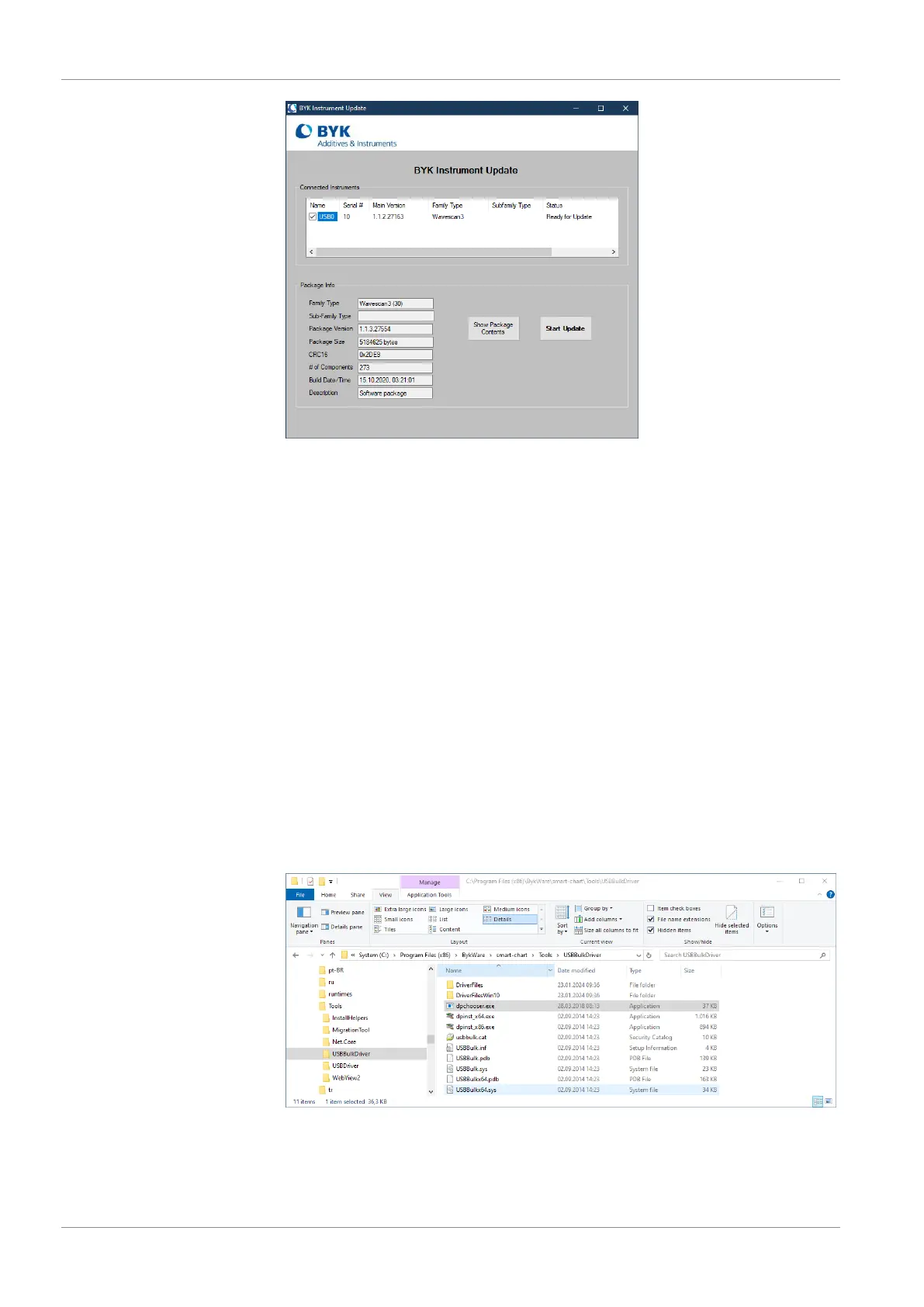4 | Operation BYK-Gardner GmbH
20 wave-scan 3 ROBOTIC 301 200 141 E 2401
Illustration14: Firmware update for wave-scan 3 ROBOTIC (7410)
Click the Start Update button. When the update has finished, close the program.
4.3 Device Configuration
Before the wave-scan 3 ROBOTIC can be put into operation, following steps
have to be performed:
1. Driver Installation [}20]
2. Device Connection [}22]
3. Device Test [}23]
4.3.1 Driver Installation
Installation of device driver is done usually by installing smart-chart. If manual in-
stallation is required:
1. Locate the files in “C:\Program Files (x86)\BykWare\smart-chart3\Tools\USB-
BulkDriver”.
2. Right click on “dpchooser.exe” and select “Run as administrator”.
3. Follow the instructions on the screen.
Illustration15: USB bulk driver for wave-scan 3 ROBOTIC
