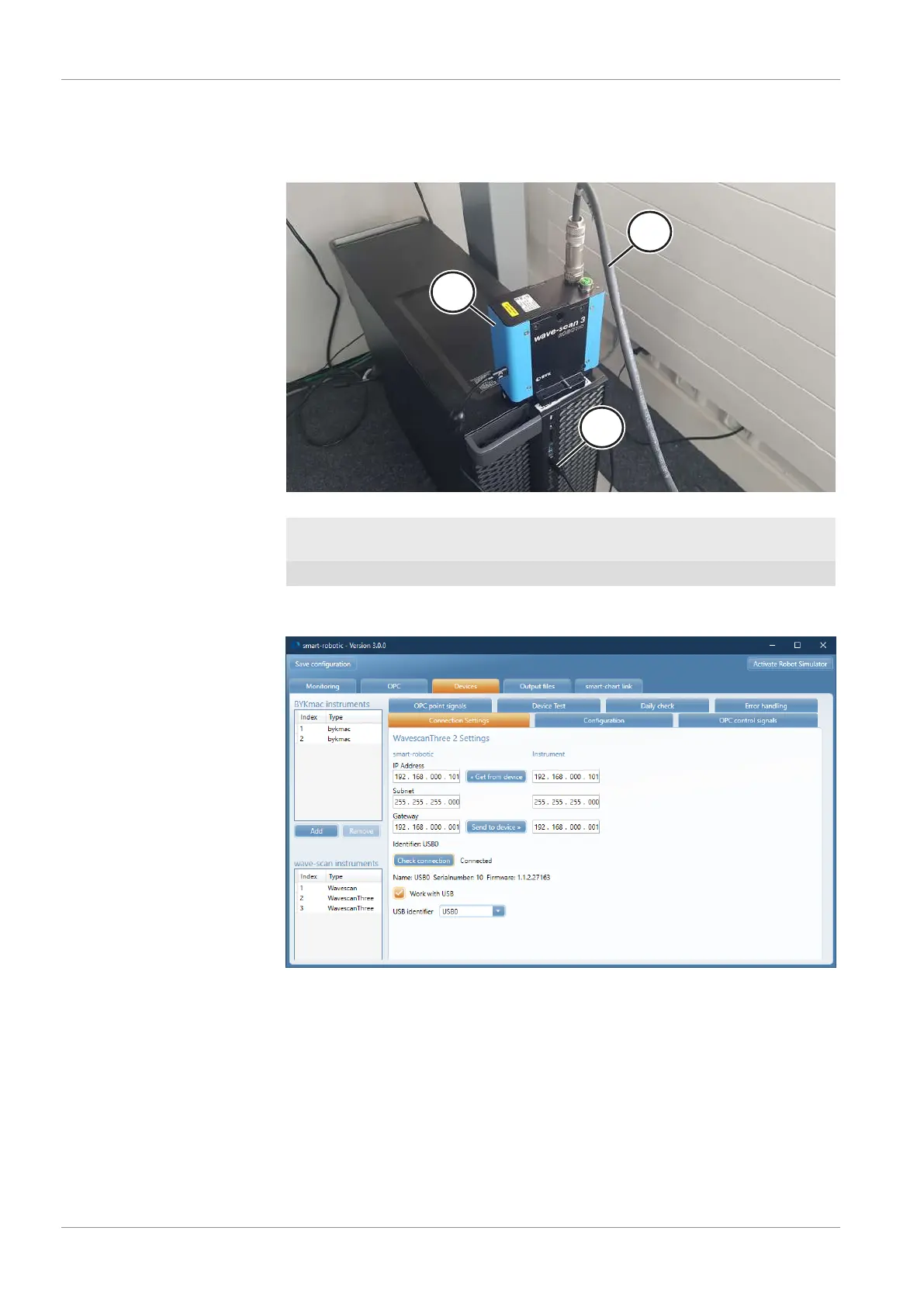4 | Operation BYK-Gardner GmbH
22 wave-scan 3 ROBOTIC 301 200 141 E 2401
4.3.2 Device Connection
To access the device via smart-robotic, the instrument has be connected to the
power supply too.
Illustration18: Cabling for connection test
1 Instrument
wave-scan 3 ROBOTIC
2 USB port on instrument
3 USB port on PC
With power supply and USB connection the instrument can now be accessed in
smart-robotic in the Devices > Connection tab.
Illustration19: Connection settings in smart-robotic
Perform following steps:
1. Activate the option Work with USB.
2. Select the USB identifier from the list (usually “USB0”).
3. Click the button Check connection.
4. Check if the status is Connected.
With an active USB connection, the IP data – used in the productive environment
for the LAN connection – can be sent to the device.
