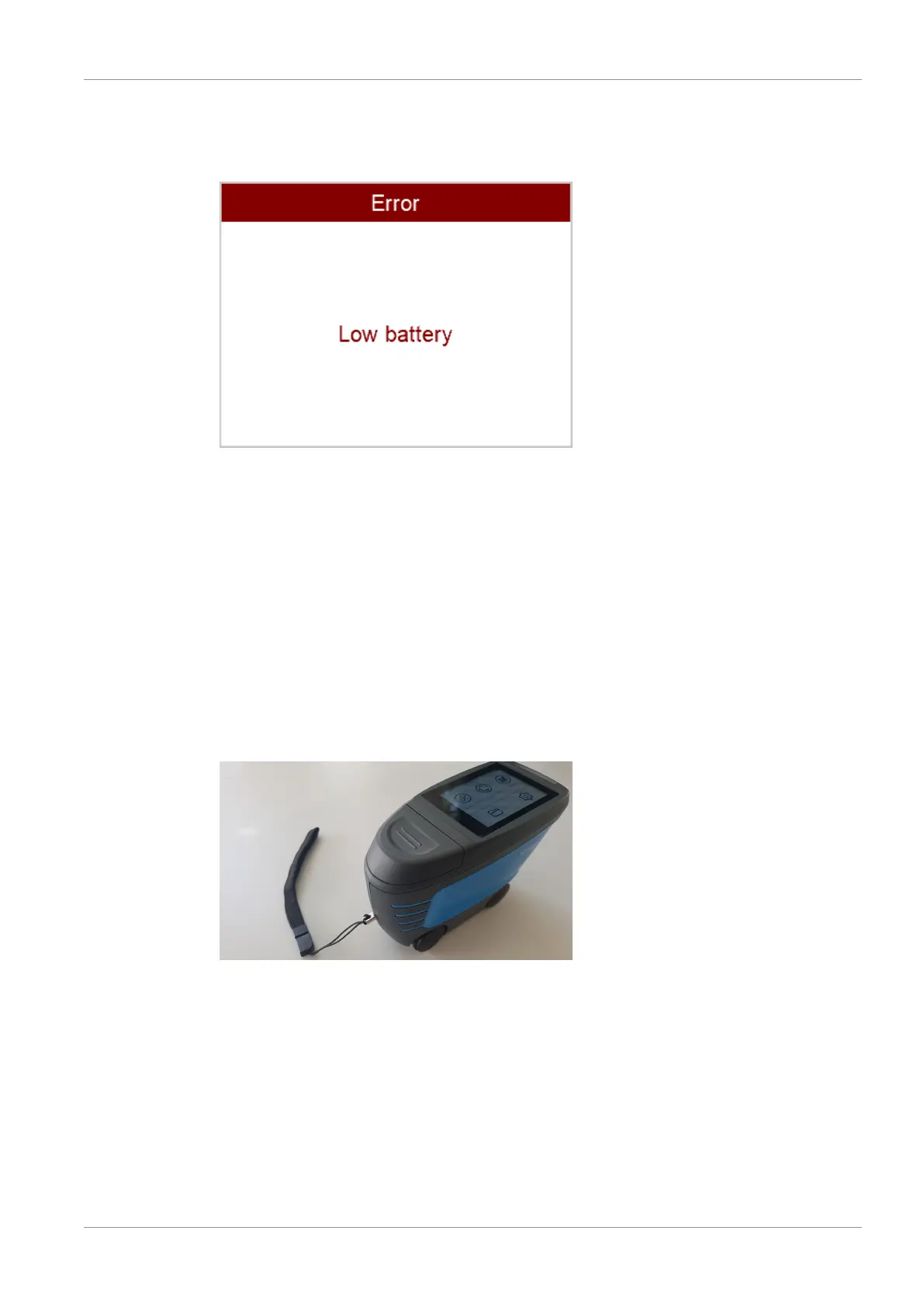BYK-Gardner GmbH Getting Started | 3
301 200 085 E 2403 wave-scan 3 / wave-scan 3 dual 21
3.2.3 Battery Warning
When the battery voltage falls below the required operating voltage in the course of operation,
the following message appears on the display.
To ensure that the instrument is always ready for operation, it is recommended to have the sec-
ond battery pack handy, especially when performing measurements in the field.
3.2.4 Switching On
The instrument is turned on via the Operate button on the left side. After turning on the instru-
ment the display on the top shows the main menu.
The instrument is operated completely via the display and the Operate button.
The instrument turns off automatically, if not used, see Configuration > Display Time [}55].
For manual turn off select Configuration > Shutdown [}58].
3.3 Attaching the Hand Strap
The instruments provides a mounting option for the safety wrist strap.
Use the hand strap as protection against dropping the instrument.
