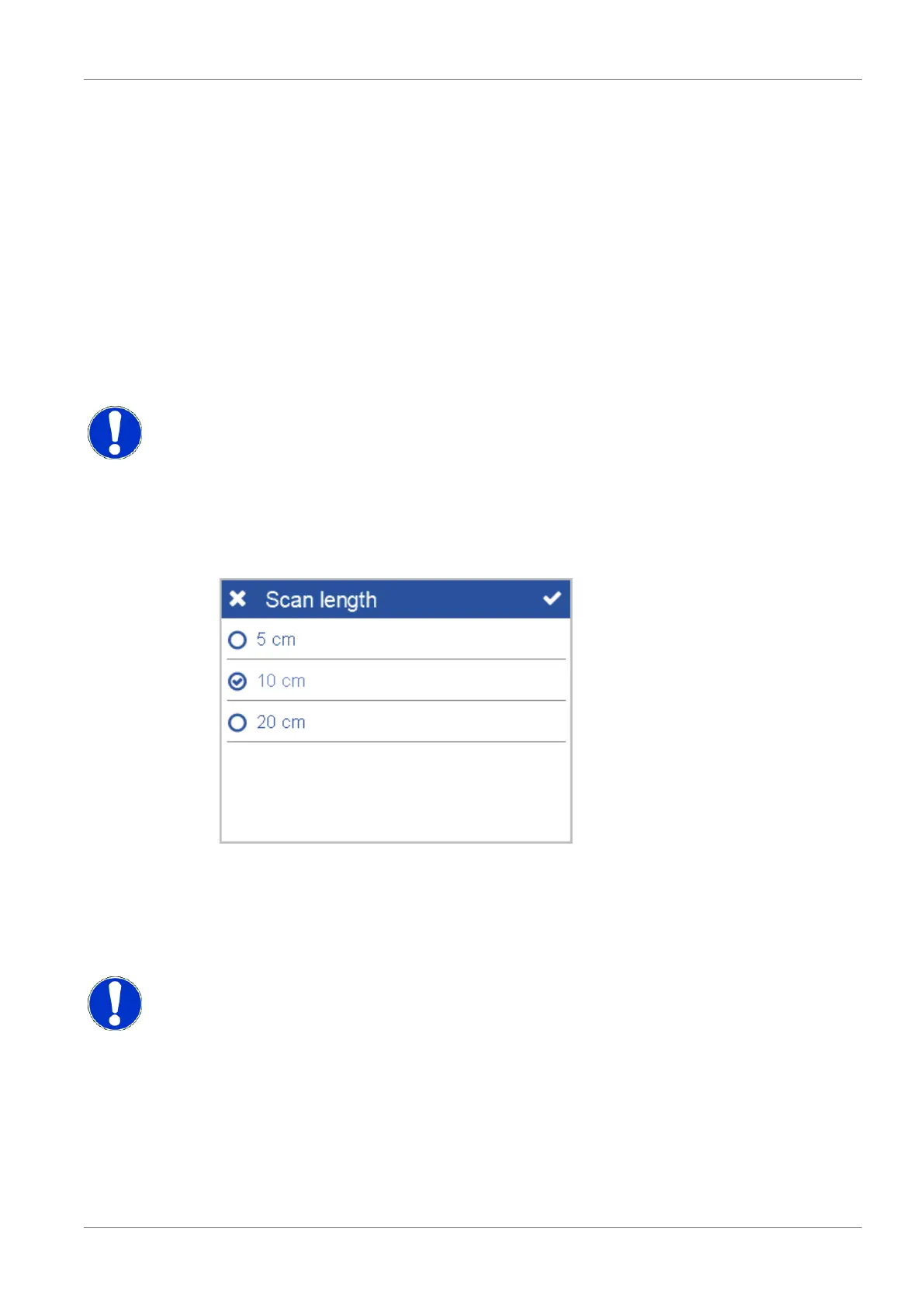BYK-Gardner GmbH Configuration | 8
301 200 085 E 2403 wave-scan 3 / wave-scan 3 dual 49
You have following options:
• n Sample: Defines how many measurements are to be taken.
• Column 1 .. 3: For each column you can decide, which value is to be displayed.
The statistic function comprises following data:
• Off: Column w/o data
• Min: Minimum value
• Max: Maximum value
• Stdev: Standard deviation
• Range: Measurement interval
• Value: Actual value
• Mean: Arithmetic average
NOTICE
To switch off statistics you must set n = 1. To save this setting it is required, to set all columns
to Off.
8.1.3 Scan Length
You can define the distance the device is to be moved across the surface of the sample in order
to complete a measurement.
You have following options:
• 5cm
• 10 cm
• 20 cm
NOTICE
The selected scan length has impact on measurement accuracy. Using a short scan length will
result in strong statistical skewing of measurement values for large wavelengths. Thus, when us-
ing the Wd scale with a scan length of 5 cm, at least 3 measurements should be made per sam-
ple to ensure representative values.
