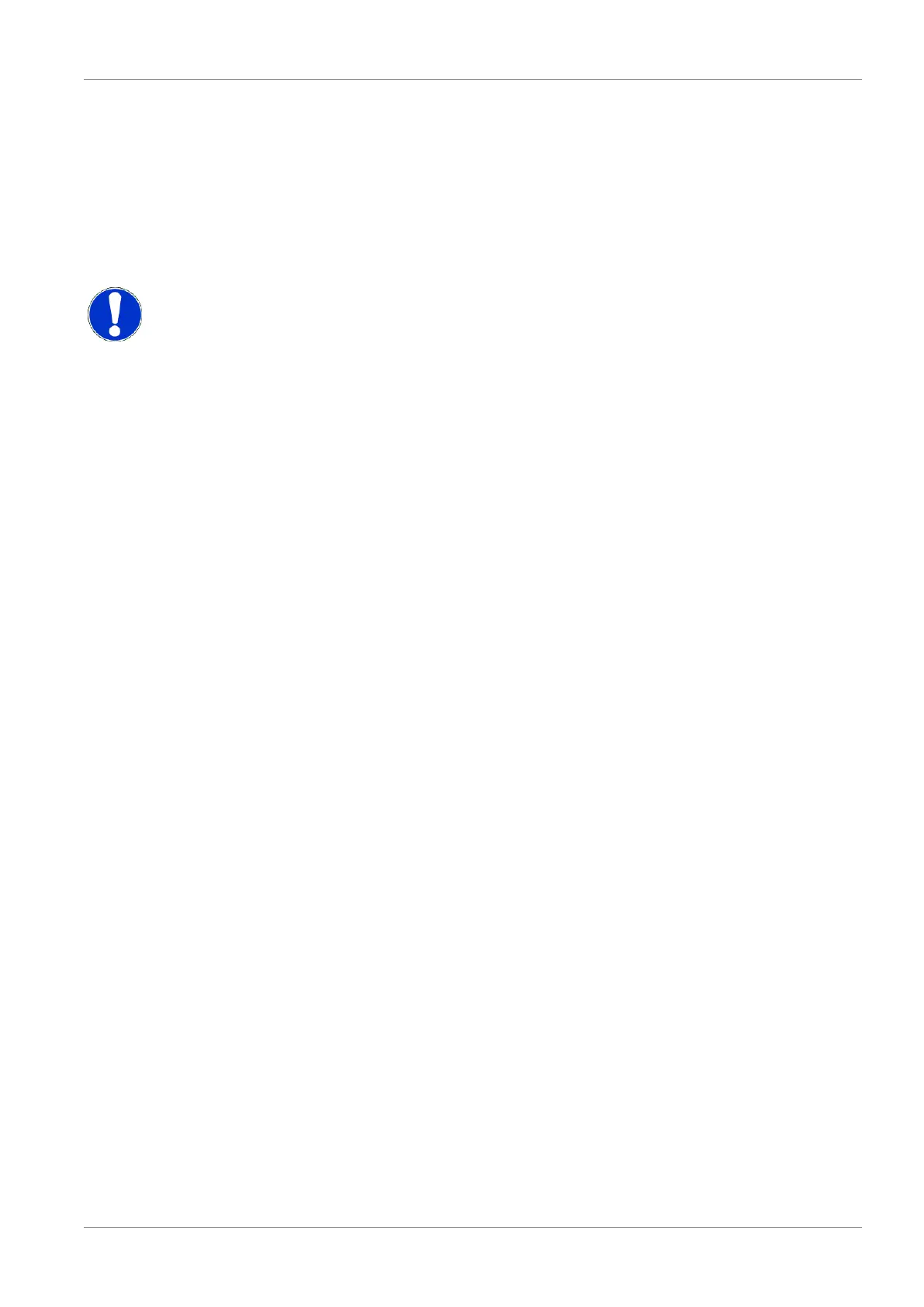BYK-Gardner GmbH Standard Measurements | 5
301 200 085 E 2403 wave-scan 3 / wave-scan 3 dual 29
5 Standard Measurements
This function allows to perform various test series with different samples and variable number of
measurements. The results are stored automatically. If more than one measurement is done on
a sample, statistics are evaluated. Make sure the parameters are set, see: Measurement Param-
eters [}47].
Prerequisite: You are familiar with the Quick Measurements [}25] mode.
NOTICE
Standards can be created in the instruments and can be downloaded from “smart-chart”.
Downloaded standards cannot be deleted in the instrument, but only via the software.
5.1 Overview
You are able to manage your measurements as shown in the following example.
Standard 001
--- Test series 001
--- --- Sample 001
--- --- --- Measurement 1
--- --- --- Measurement 2
--- --- --- …
--- --- --- Measurement n
--- --- Sample 002
--- --- …
--- --- Sample n
--- Test series 002
--- …
--- Test series n
…
Standard 2
…
Standard n
The objects listed above are to be administrated in the following way:
• Standard: Contains different Test series. Create and fill in Measure mode. Renaming is
not supported. View and delete in Browse mode – only if filled with data.
• Test series: Contains different Samples. Create and rename in Measure mode. Delete in
Measure mode or in Browse mode. View in Browse mode.
• Sample: Contains different Measurements. Create and rename in Measure mode. Delete
in Measure mode. View in Browse mode. Number of Measurements see Configuration
> Measurement Parameters > Statistics.
• Measurement: Contains different measurement data. Create and rename in Measure
mode. Delete in Measure mode. View in Browse mode. Data displayed see Configuration
> Measurement Parameters > Scales.
