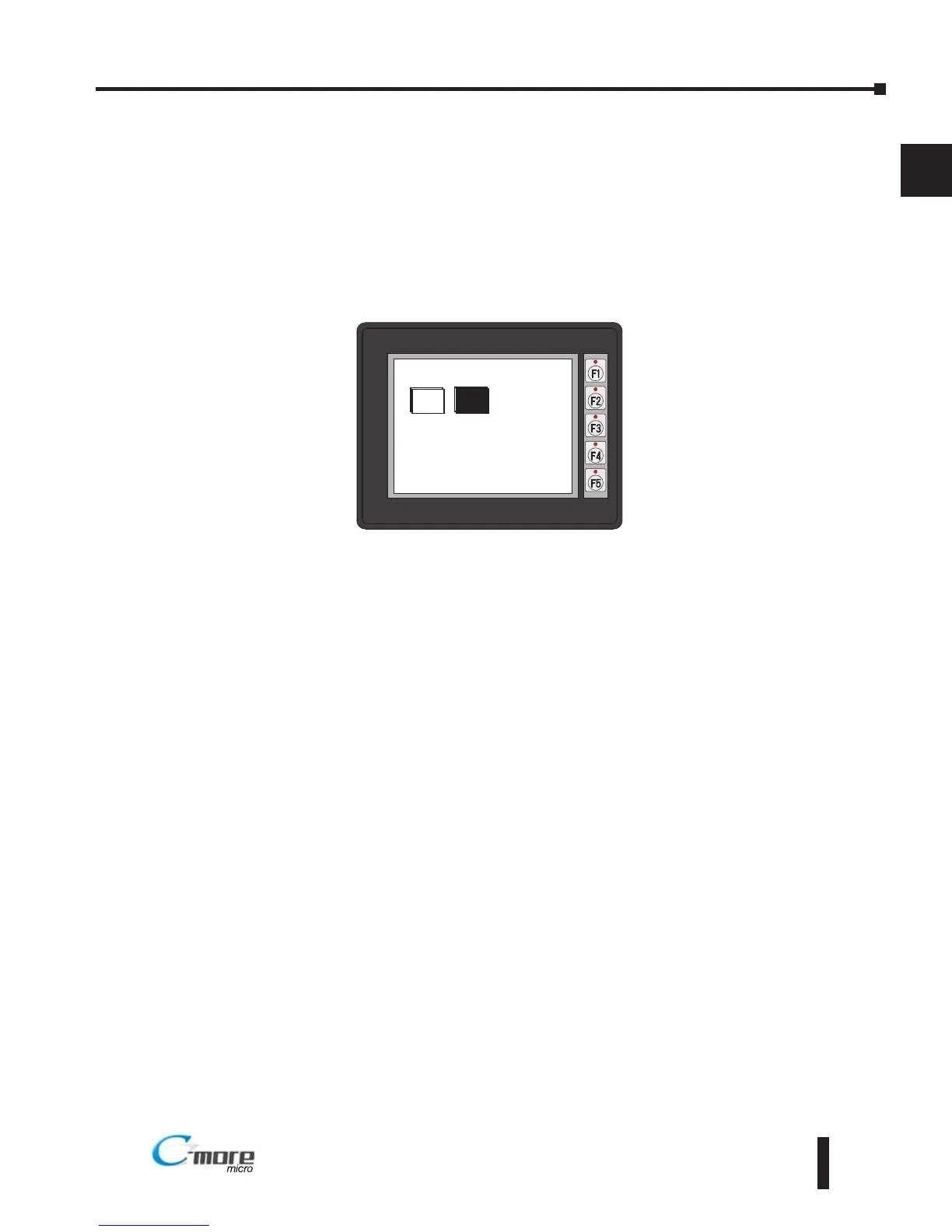GE Error Code P499 Explanation
The P499 error code is used to show any errors that are generated by the connected PLC. The
P499 error message includes a four digit hexadecimal value displayed at the end of the message.
This value can be looked up in the specific PLC’s error tables to determine the cause of the error.
The possible PLC generated error codes for the GE 90-30, 90-70, Micro 90 and VersaMax
Micro SNPX communication protocols breakdown into a four digit hexadecimal value.
GE Error Code P499 Message Example:
EA1-MG6-USER-M Hardware User Manual, 1st Ed. Rev C, 09/10
A
Appendix A: Panel & PLC Error Code Tables
A–11