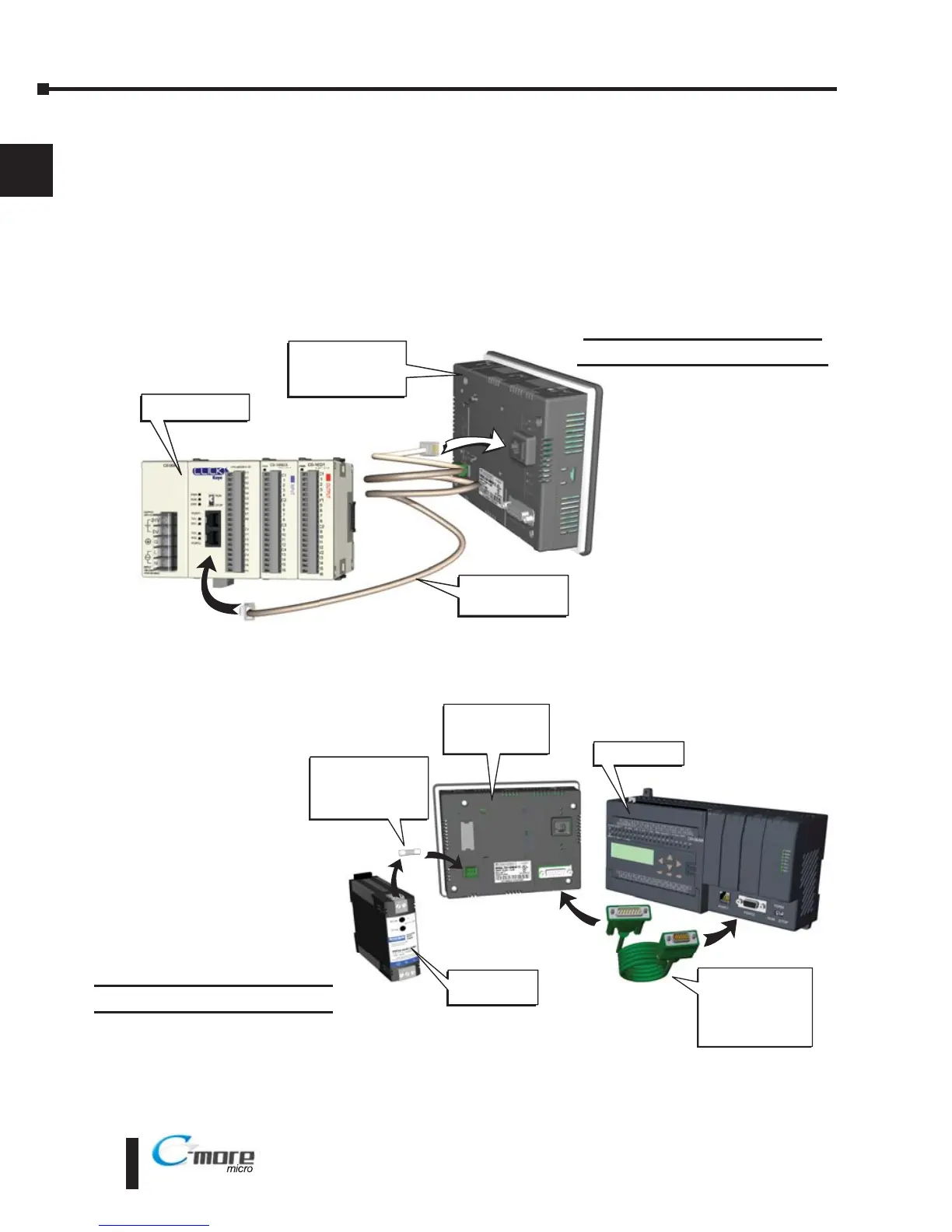Step 10 – Connect C-more 6” Micro-Graphic Panel to PLC
Connect the serial communications cable between the C-more Micro-Graphic panel and the
PLC. The panel can be connected to the PLC via the panel’s built-in RJ12 serial
communications port (RS-232) or 15-pin serial communications port with either RS-232, RS-
422 or RS-485 communications.
EA1-MG6-USER-M Hardware User Manual, 1st Ed. Rev C, 09/10
1–16
Chapter 1: Getting Started
1