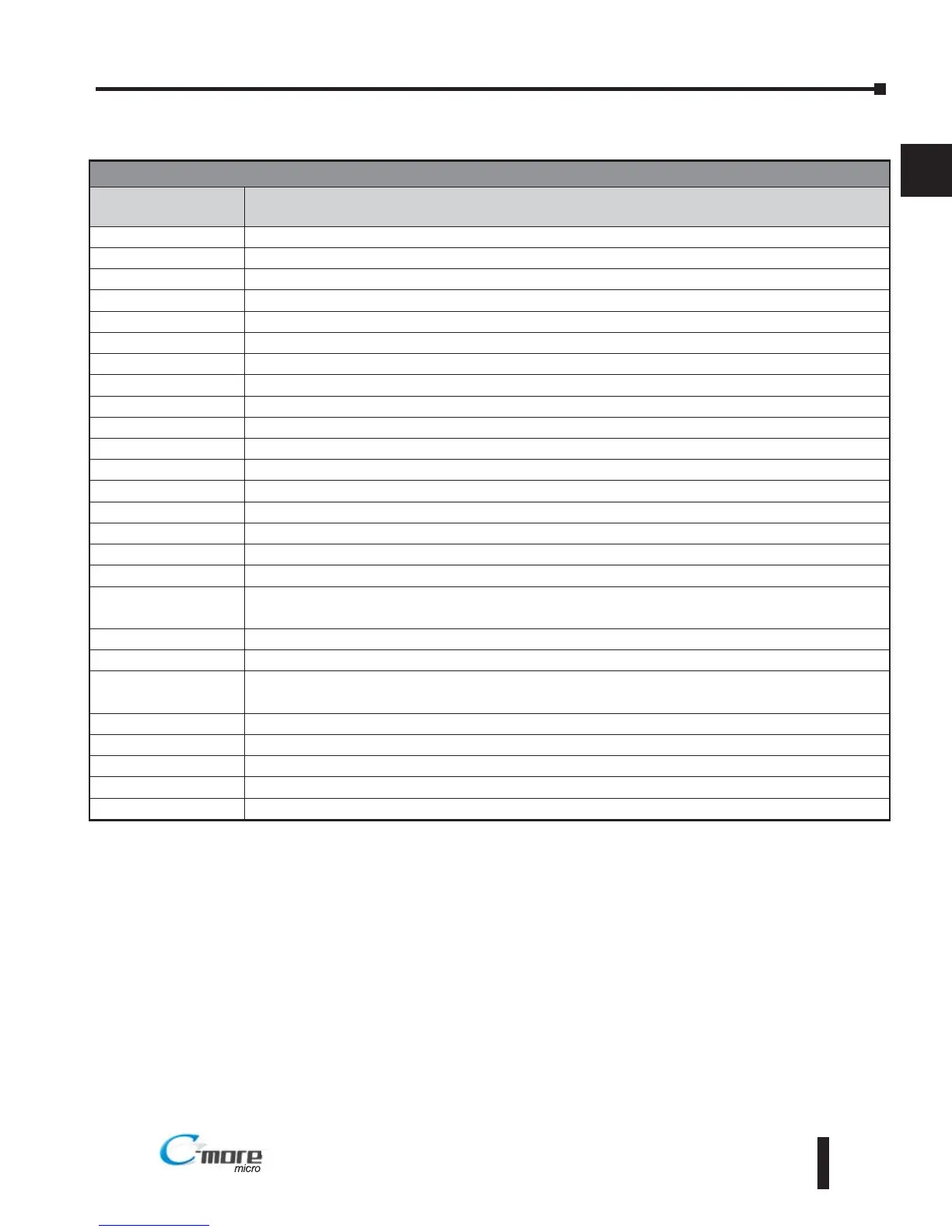Siemens PPI Protocol – PLC Error Code Table
PLC PDU Header Errors for S7-200 PPI
Panel Error Code
P499 Hex Value
Description
0x0001 Hardware Fault.
0x0003 Object access not allowed.
0x0004 Context not supported.
0x0005 Address out of range.
0x0006 Address out of range.
0x0007 Write Data size mismatch.
0x000A Object does not exist.
0x8000 Function being used.
0x8001 Action is not allowed in current mode.
0x8101 Hardware fault.
0x8103 Access not allowed.
0x8104 Function not supported.
0x8105 Address invalid.
0x8106 Data Type not supported.
0x8107 Data Type is not consistent with size.
0x810A Object does not exist.
0x8500 PDU Size is incorrect.
0x8702 Address is invalid.
0xD201 Block name syntax error.
0xD202 Error with function parameter.
0xD203 Error with block type.
0xD204 No linked block.
0xD205 Object already exists.
0xD206 Object already exists.
0xD207 Block already used in EPROM.
0xD209 Block does not exist.
0xD20E No Block does not exist.
0xD210 Block number incorrect.
EA1-MG6-USER-M Hardware User Manual, 1st Ed. Rev C, 09/10
A
Appendix A: Panel & PLC Error Code Tables
A–29