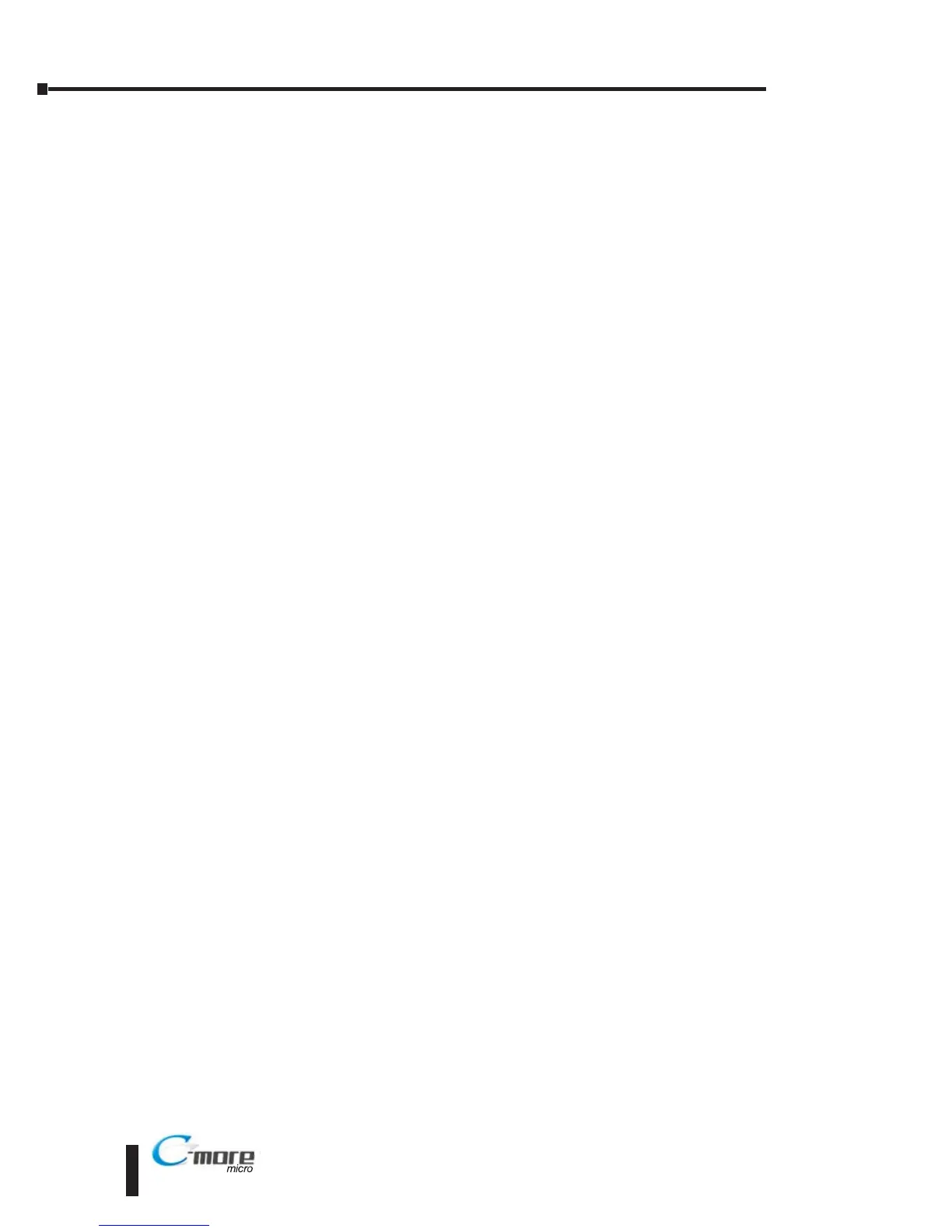notepad, 1–3
E
Enclosure Clearances, 1–10
Enclosure Thickness, 2–5
Error Code P499 Explanation, A–5
Allen-Bradley, A–6
DirectLOGIC, A–5
GE, A–11
Modbus, A–4
AutomationDirect CLICK, A–4
AutomationDirect DirectLOGIC - Modbus (Koyo), A–4
Entivity Modbus RTU, A–4
Modicon Modbus RTU, A–4
Omron, A–23
Siemens, A–28
Exit Menu item, 5–18
F
Function Keys Insert Label, 9–3
Customizing, 9–3
I
Installation, 4–3
Introduction, 1–2
K
Keypad Bezel, 20-Button Landscape, 3–8
Assembly, 3–10
Dimensions, 3–8
Specifications, 3–9
Keypad Bezel, 21-Button Portrait, 3–11
Assembly, 3–13
Dimensions, 3–11
Specifications, 3–12
i–2
Index