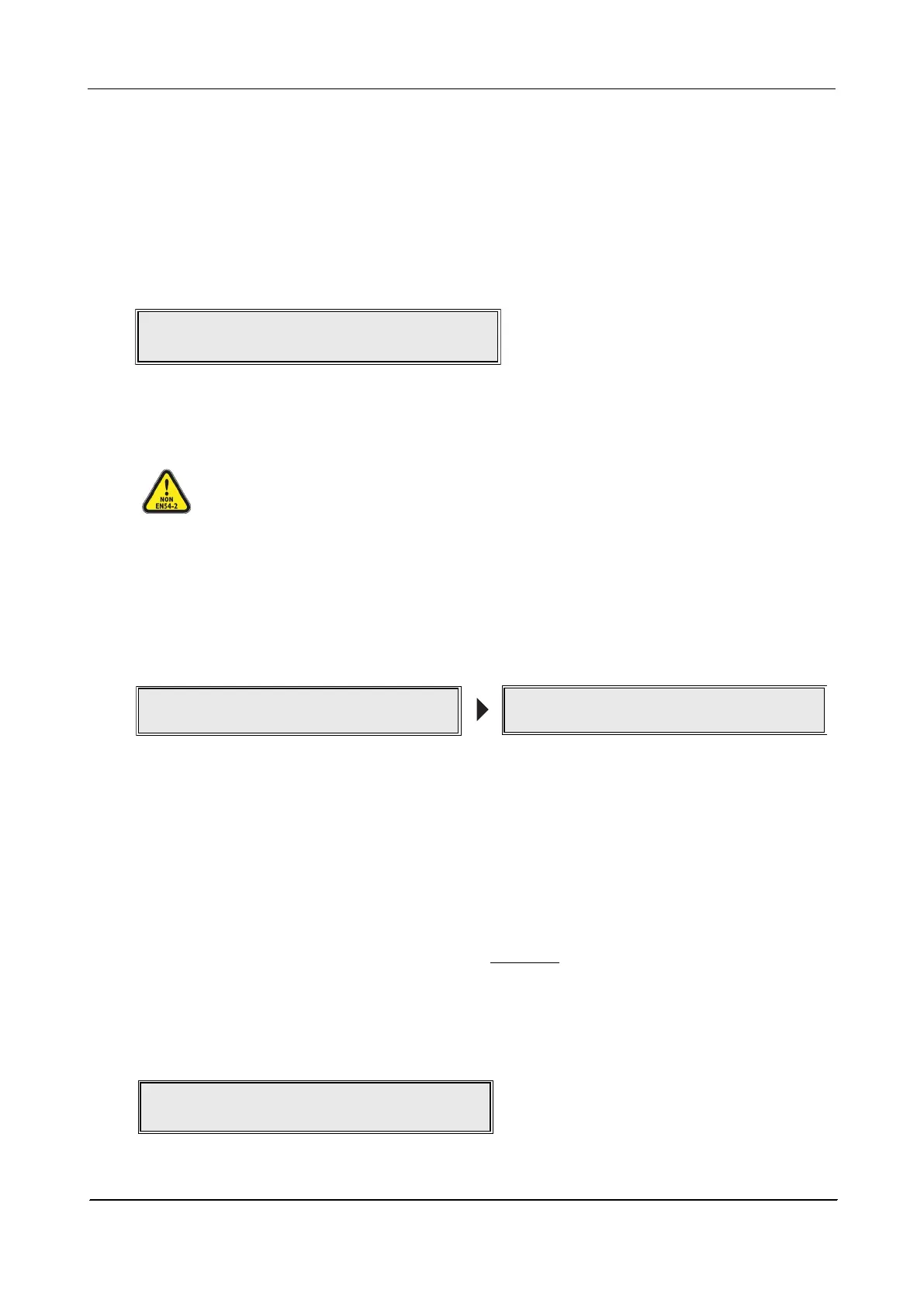SWAPPED DEVICE DETECTION
Note: This function is only used to enable the ‘Swapped Device Detection’ mode. Once this mode is
enabled enter ‘Identify Loop Changes’ function to identify the swapped devices. See page 30 for details.
This function allows you to detect swapped loop devices. A fault may have been displayed at the panel
stating ‘Loop Configuration Changed on Loop 1’ or ‘There are Faults on this Zone’.
First ensure the ‘swapped device detection’ function is enabled by performing the following procedure.
Enter AL3 (4444) > Commissioning Functions > Swapped Device Detection.
When the SWAPPED DEVICE DETECTION prompt is displayed, press Accept
4 button . The panel will
display the following window::
Enable Swapped Device Detection? No
ENABLE/DISABLE DST ADJUSTMENT
This function (when enabled) allows you to programme the panel’s DST (Daylight Saving Time) so it
automatically goes forward one hour on the last Sunday in March and goes back one hour on the first
Sunday in October:
Enter AL3 (4444) > Commissioning Functions > Enable/Disable DST Adjustment.
When the ENABLE/DISABLE DST ADJUSTMENT prompt appears, press the Accept
4button and the
following window (or similar) will appear:
Press the
5and6 buttons to scroll between ‘Enabled’ and ‘Disabled’ and Accept4to button select
the option.
Auto DST Time Adjustment is :
Enabled
CONFIGURE SOUNDER DISABLEMENTS
Note: The disablement of individual sounder groups is non-compliant with EN54-2.
Note: Changes to this menu option will affect the ENABLE/DISABLE SOUNDERS menu option, see page 35.
This function configures the sounder groups (1 to 16) to be ‘Globally’ or ‘Individually’ disabled or
enabled.
Enter AL3 (4444) > Commissioning Functions > Configure Sounder Disablements.
When accepted, two windows ‘Globally’ and ‘Individually’ are available by pressing the
5 and 6
scroll buttons:
Press Accept
4button to make a selection.
Sounder Groups can be Disabled/Enabled
Globally
Sounder Groups can be Disabled/Enabled
Individually
ENGINEERING MANUAL • Approved Document No. DFU5010000 Rev 4 • Page 32 of 48
CAST XFP 16 ZONE ANALOGUE ADDRESSABLE FIRE ALARM PANEL