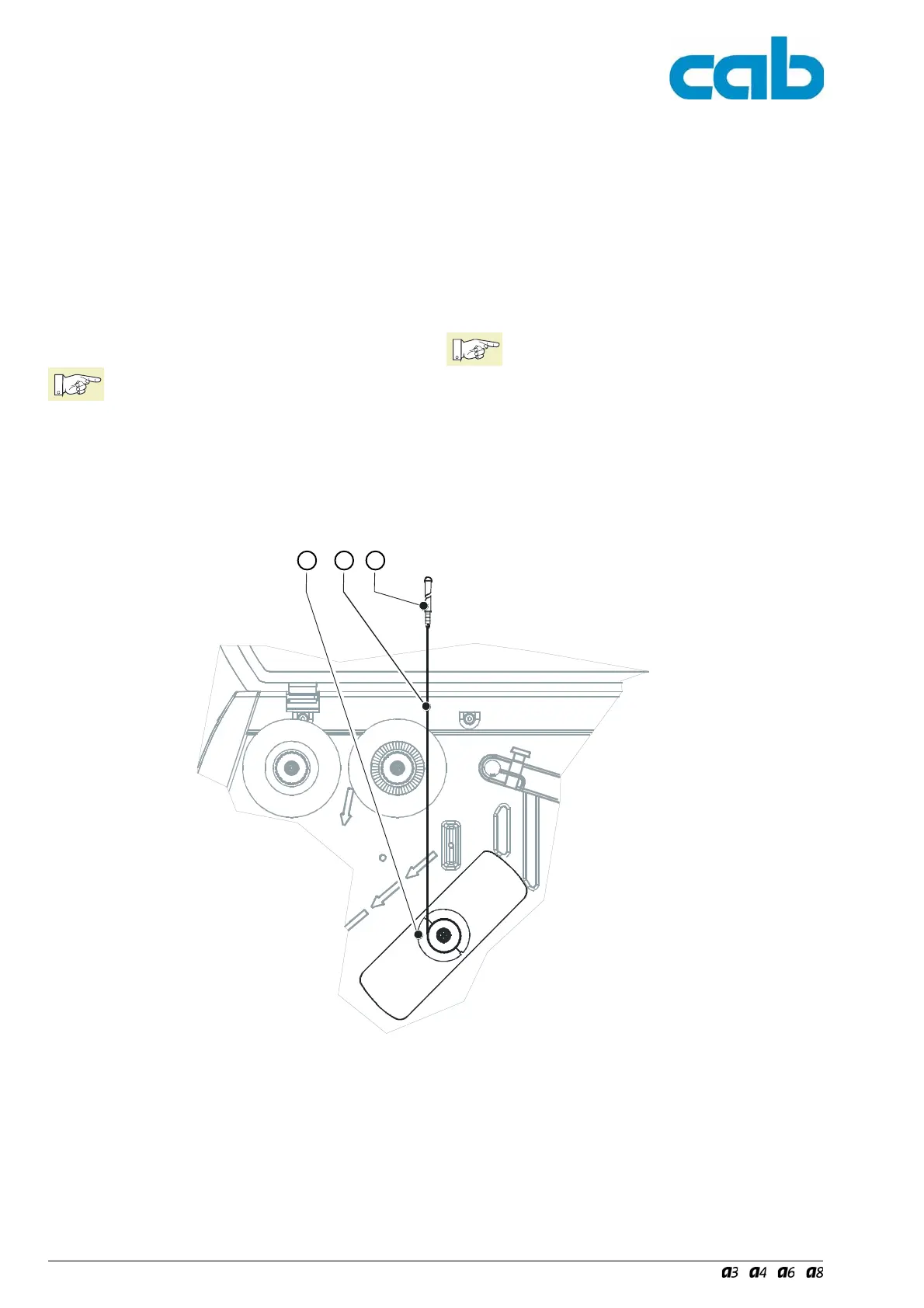68 Serviceanleitung / Service Manual / / /
Zur Messung gehen Sie wie folgt vor:
1. Trennen Sie den Drucker vom Netzanschluss!
2. Demontieren Sie die Rückwand.
3. Entnehmen Sie das Etikettenmaterial aus dem
Drucker.
4. Wickeln Sie die Schnur (6) mehrfach um den internen
Aufwickler (5).
5. Hängen Sie die Federwaage (7), 25 N, an das
Schnurende und bewegen Sie diese senkrecht nach
oben, bis sich der Wickler zu drehen beginnt. Lesen
Sie die Federwaagenskala erst ab, wenn mindestens
eine Umdrehung abgewickelt wurde.
Hinweis!
Der Zahnriemen zum Antrieb des internen
Aufwicklers darf sich während der Messung
nicht mitbewegen. Hierdurch würde der
Messwert verfälscht. Halten Sie den Zahn-
riemen während der Messung fest.
6. Lesen Sie den Messwert F während des Abwickelns
ab.
Measure as follows:
1. Disconnect the printer from the mains connection.
2. Remove the rear cover of the printer.
3. Remove all label stock from the printer.
4. Wind the string (6) several times around the internal
rewind hub (5).
5. Attach the spring balance (7), 25 N, to the end of the
string and move it vertically upwards until the hub
starts to rotate. Do not take a reading off the spring
balance scale until at least one full turn has unwound.
Notice!
The toothed belt for driving the internal
rewinder must not move during the
measurement. This would falsify the
measured value. Hold the toothed belt
securely during the measurement.
6. During unwinding read the measured value F.
Bild 50 Messung des Moments am internen Aufwickler Fig. 50 Measuring the Torque at the internal Rewind
Hub
65 7