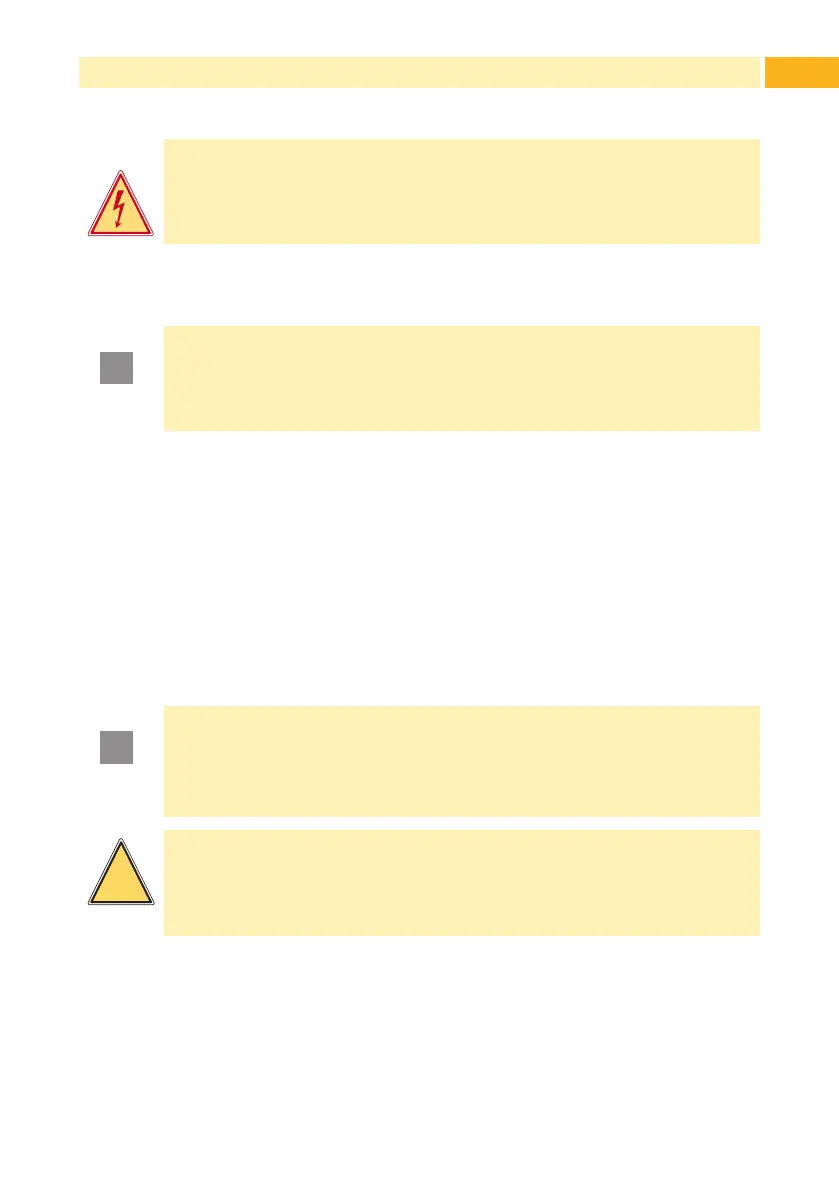23
7 Maintenance
7.1 Cleaning Instructions
Danger!
Risk of death from electric shock!
Disconnect the printer from the power supply before performing
any maintenance work.
It is important to clean the thermal printhead regularly. This guarantees a
consistently good printed image and reduces wear of the printhead.
Otherwise, the maintenance is limited to monthly cleaning of the device.
!
Attention!
The printer can be damaged by aggressive cleansers.
Do not use abrasive cleaners or solvents for cleaning the
external surfaces or modules.
Remove dust and paper uff from the print area with a soft brush or
vacuum cleaner.
The cover of the printer can be cleaned with a standard cleanser.
7.2 Cleaning the Printhead
Cleaning intervals:
direct thermal printing - every media roll change
thermal transfer printing - every ribbon roll change
Substances may accumulate on the printhead during printing and adversely
affect printing.
!
Attention!
Printhead can be damaged!
Do not use sharp or hard objects to clean the printhead.
Do not touch protective glass layer of the printhead.
Attention!
Risk of injury from the hot printhead line.
Ensure that the printhead has cooled down before starting
cleaning.
