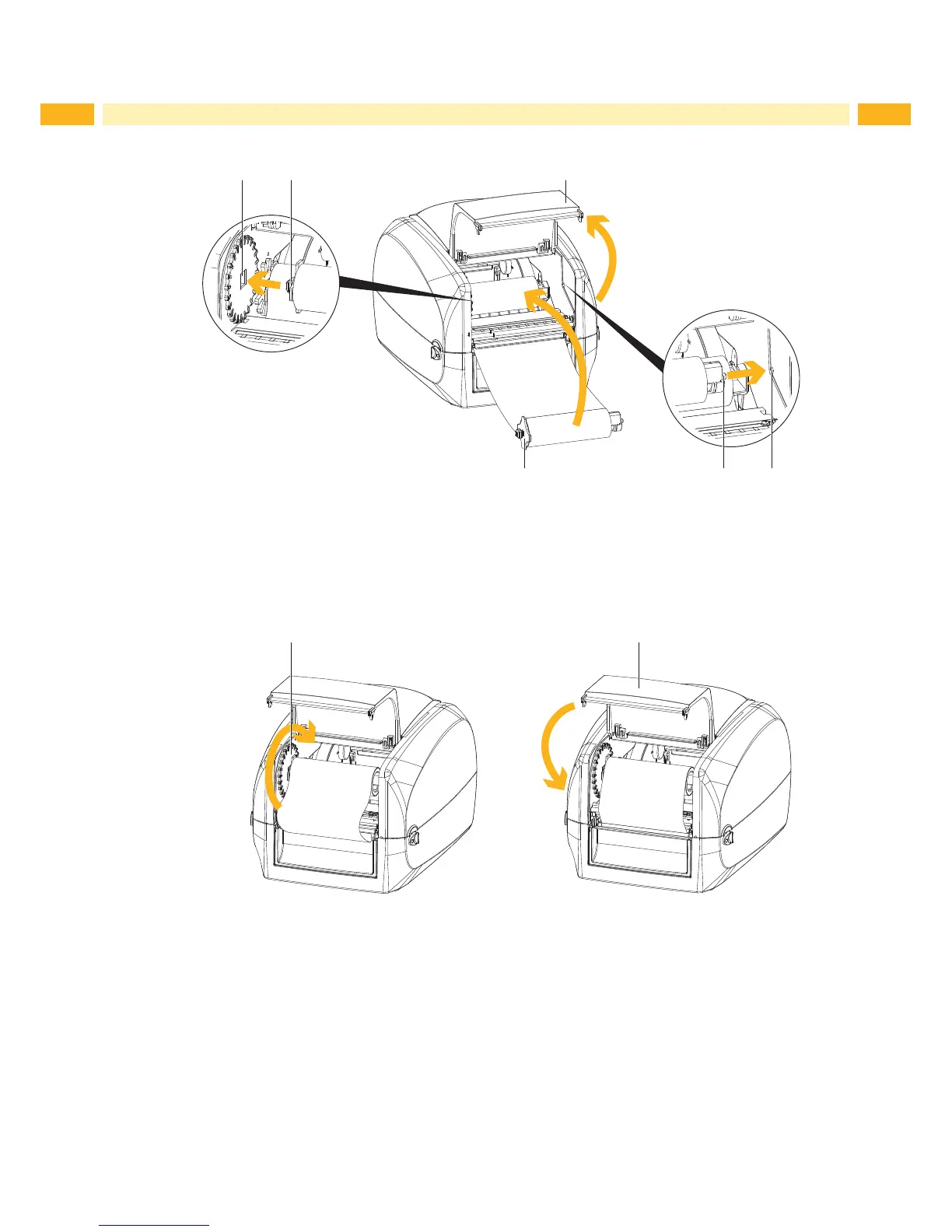14 14
4 Loading Material
4.2.3 Ribbon Rewind Module
3 2 1
2 2 4
Fig. 14 Loading the ribbon module on the ribbon rewind wheel
1. Open the cover for Ribbon rewind mechanism (1).
2. Insert the ribbon hub with the ribbon core (2) into the left side (3) of the ribbon rewind module. Ensure that the
stud on the ribbon hub slots into the recess.
3. Insert the ribbon hub with the ribbon core (2) into the right side (4) of the ribbon rewind module. Ensure that the
stud on the ribbon hub slots into the recess.
3 1
Fig. 15 Tighten the ribbon and close the printer
4. Turn the ribbon rewind wheel (3) to tighten the ribbon until it has no wrinkles.
5. Close the cover for Ribbon rewind mechanism (1).
