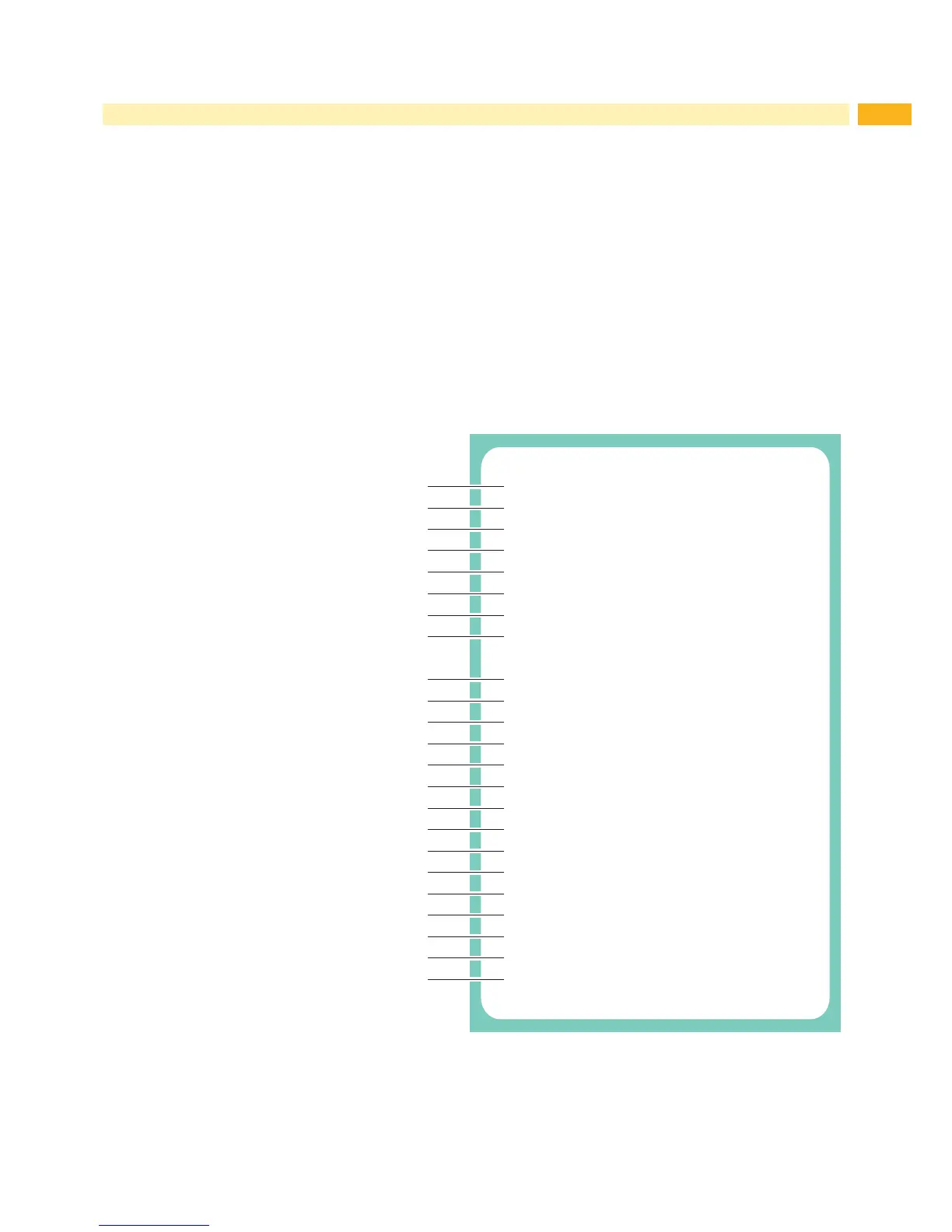23
6 Operation
6.3 Label Calibration and Self Test
Label Calibration
The printer can automatically detect and store label height.
That means the host computer does not need to transmit the label height to the printer.
Self Test
Self-test function lets you check whether the printer is functioning normally.
Here is how you run the label size calibration and self test.
1. Check that the label stock is loaded correctly.
2. Turn off the printer.
3. Turntheprinteronagain,keepingtheFEEDbuttonpressed.WhentheLEDstartstoashred,releasetheFEED
button. The printer will now measure the label stock and store the label height.
4. Once the printer has successfully measured the label stock, it will print a self-test label.
The contents of a self-test printout are listed below.
Modell & Version MACH1/200:GX.XXX
USB ID setting USB S/N:12345678
Serial port setting Serial port:96,N,8,1
MAC address of Ethernet port MAC Addr:xx-xx-xx-xx-xx-xx
IP protocol setting DHCP Enable
IP address of Ethernet port IP xxx.xxx.xxx.xxx
Gateway setting Gateway xxx.xxx.xxx.xxx
Netmask setting Sub-Mask xxx.xxx.xxx.xxx
##################################
Number of DRAM installed 1 DRAM installed
Image buffer size Image buffer size:1500 KB
Number of forms 0000 FORM(S) IN MEMORY
Number of graphics 0000 GRAPHIC(S) IN MEMORY
Number of fonts 000 FONT(S) IN MEMORY
Number of Asian fonts 000 ASIAN FONT(S) IN MEMORY
Number of Databases 000 DATABASE(S) IN MEMORY
Number of Scalable fonts 000 TTF(S) IN MEMORY
Free memory size 4073 KB FREE MEMORY
Speed, Density, Ref. Point, Print direction ^S4 ^H8 ^R000 ~R200
Label width, Form length, Stop position ^W102 ^Q100,3 ^E18
Cutter, Label Dispenser, Mode Option:^D0 ^O0 ^AD
Sensor Setting
ReectiveAD:1.962.842.49[0.88_23]
Code Page Code Page:850
Printer is on factory default Default state=Yes
