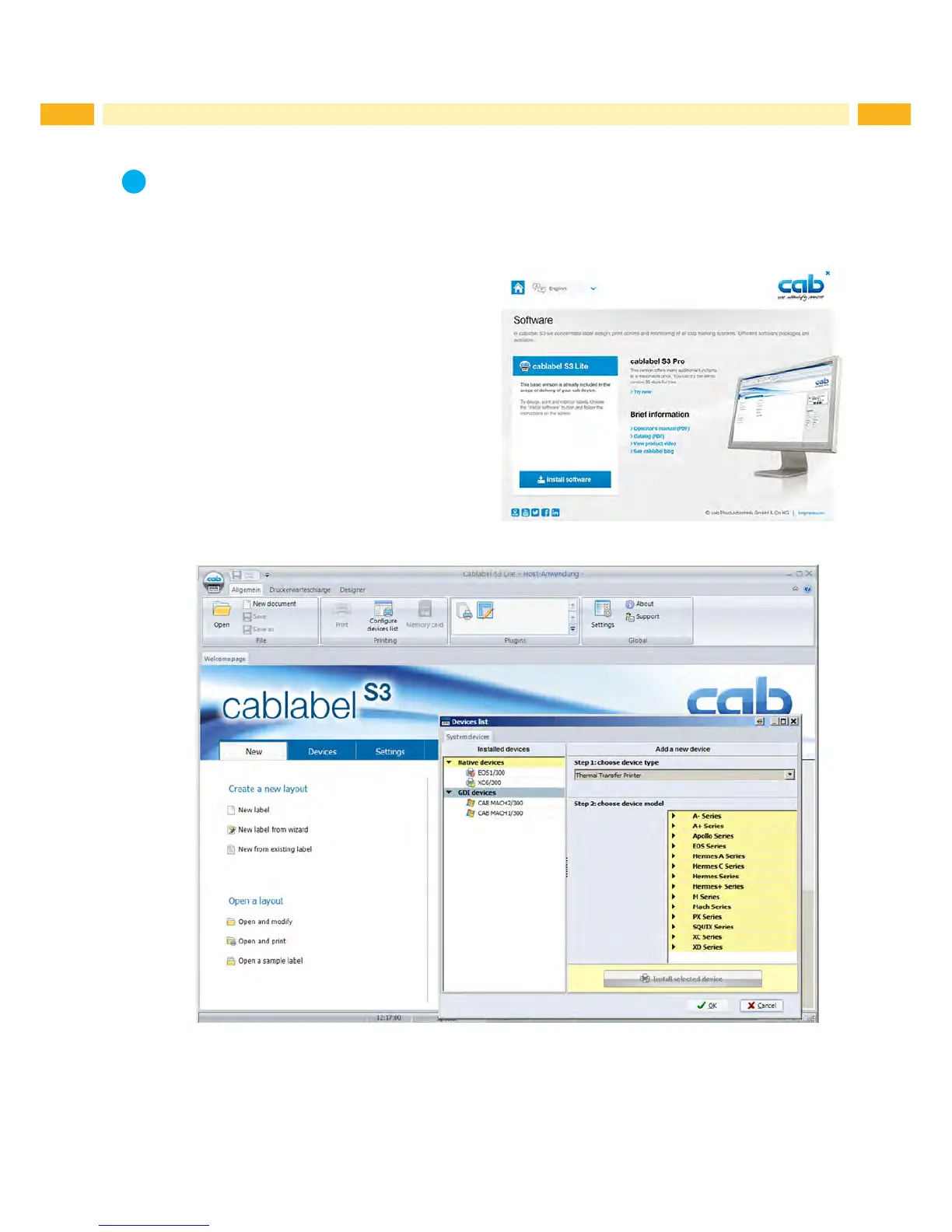Note!
To create your labels, you can use the software cabalbel S3 Lite. This label design software is included on
the product CD and is free of charge.
You can obtain further software solutions with an extended range of functions (e.g. cablabel S3 Pro) from
the manufacturer.
1. Insert the Product DVD in the DVD drive of the host
computer. The program should pop up automati-
cally.YouwillseetheWelcomescreenrst.
2. Choose "Software" on the Welcome screen.
3. Select on the product CD the software cablabel S3
Lite and press the icon "Install software" to start the
installation.
4. After the start of cablabel S3 Lite the MACH printer is available as a GDI device.
5 InstallingSoftwareandConguringthePrinter
