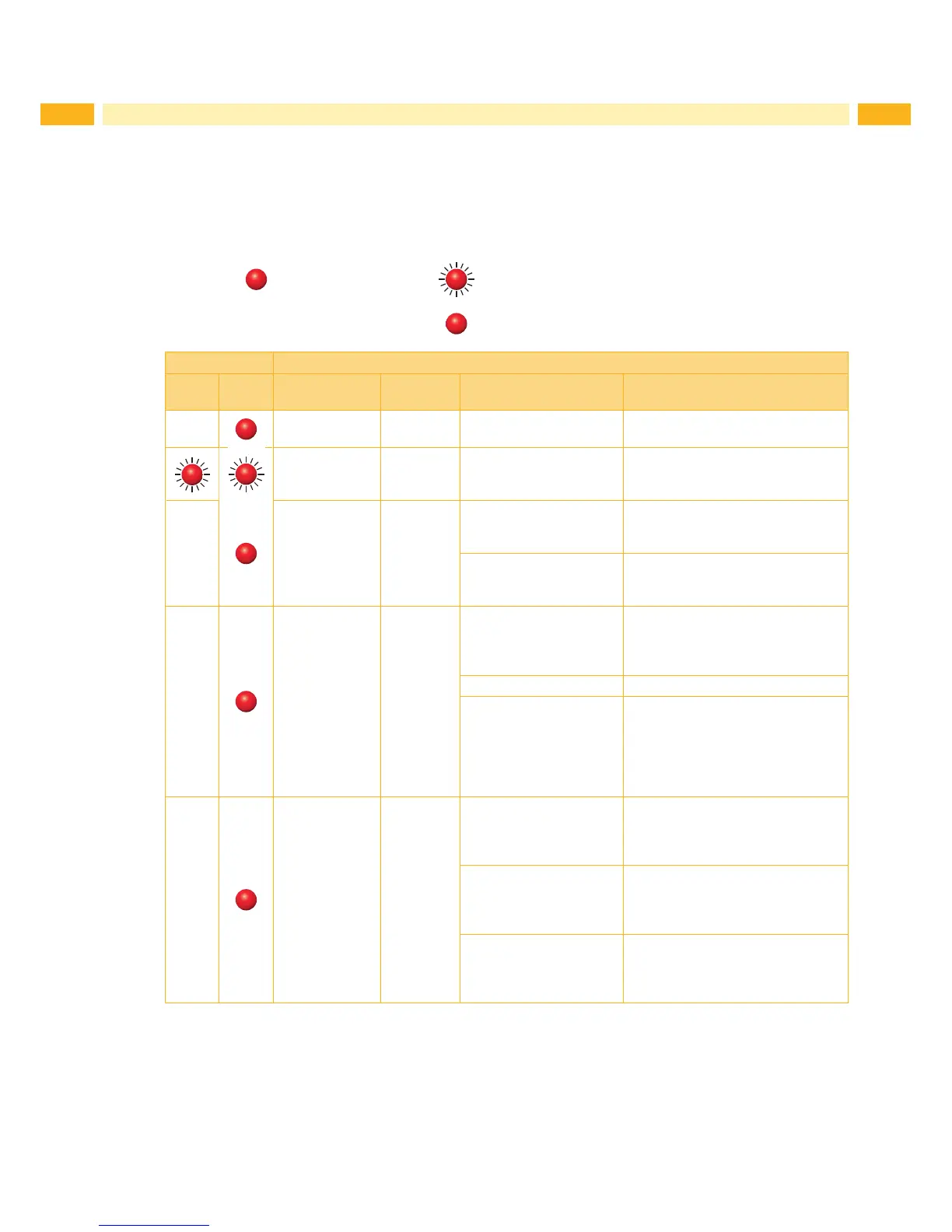22 22
6.2 Error Alerts in Operation Panel
In the event of a problem that prevents normal functioning of the printer, you will see an error message on LED
indicators and hear some beep signals.
Error Light
Color: Flashing Frequency:
• Red • Flashing
• Light On
LED Indicator
LED
Power
LED
Status
Type Beeps Description Solution
Print Head Error
2 x 4
beeps
The printing mechanism
is not closed correctly.
Open the print mechanism and
close it again.
Print Head Error None
High temperature at the
print head.
Once the print head has cooled
down, the printer switches to
standby mode.
Media Error
2 x 3
beeps
No ribbon is installed and
the printer displays an
error.
Make sure that the printer is set to
direct thermal printing mode.
Theribbonisnishedor
the label supply hub is
not moving.
Replace the ribbon roll.
Media Error
2 x 2
beeps
No paper is detected.
Make sure that the label sensor is
positioned correctly. If the sensor
still does not detect the paper, run
the auto-detection function again.
Paperisnished. Replace the label roll.
Printer feed problem.
Possible reasons: the print medium
has become trapped around the
rubber roll; the sensor cannot detect
a gap or black mark between the
labels; there is no paper. Please
reset the sensor.
File Error
2 x 2
beeps
The memory is full.
The printer prints the
message "File System
full".
Delete unnecessary data or install
additional memory.
Unabletondle.
The printer prints the
message "File Name Not
Found" .
Use the "~X4" command to print all
les.Thencheckwhethertheles
exist and whether the names are
correct.
Aleofthesamename
already exists. The printer
prints the message
"Duplicate Name”.
Changethenameoftheleandtry
storing it again.
Table 2 Error Alerts in Operation Panel
6 Operation
