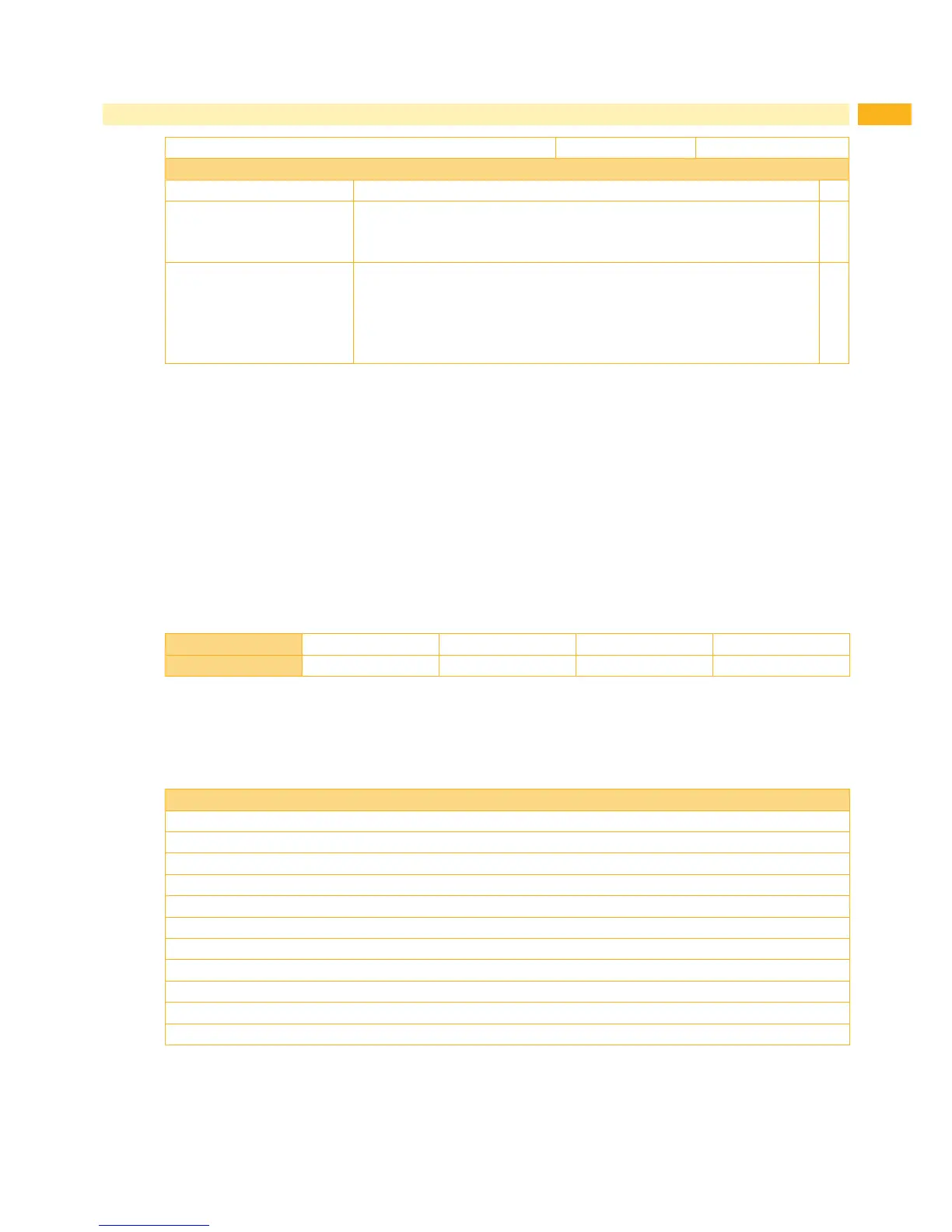41
Label Printer
1)
MACH1/200 MACH1/300
Software
Printer languages EZPL, ZPL, EPL ■
Label software cablabel S3 Lite
cablabel S3 Viewer
cablabel S3 Pro
■
■
□
Windowsdriverscertied
32/64 bit for
Windows Vista
Windows 7
Windows 8
Windows 8.1
Windows 10
Server 2003
Server 2008
Server 2008 R2
Server 2012
Server 2012 R2
■
Table 4 Technical Data
■Standard
□Option
1)
Allinformationonthedesignandtechnicalspecicationscorrespondtothedateoftheprinting.Subjecttochange.
For current data see website www.cab.de/labelprinter.
2)
Limitations may apply to small labels, thin materials or strong adhesives. These applications need to be tested and
approved.
9.2 Interface
Pinout Description
• USB
Connector Type: Type B
Pin No. 1 2 3 4
Function VBUS D- D+ GND
Table 5 Pinout description USB Interface
• Serial Port
Default settings:
Baud rate 9600, no parity, 8 data bits, 1 stop bit, XON/XOFF protocol and RTS/CTS
RS232 Housing (9-pin to 9-pin)
DB9 Socket DB9 Plug
- 1___1 +5 V, max. 500 mA*
RXD 2___2 TXD
TXD 3___3 RXD
DTR 4___4 N/C
GND 5___5 GND
DSR 6___6 RTS
RTS 7___7 CTS
CTS 8___8 RTS
RI 9___9 N/C
Computer - Printer
Table 6 Pinout description Serial Port
* The total current to the serial port may not exceed 500 mA.
9 Appendix
