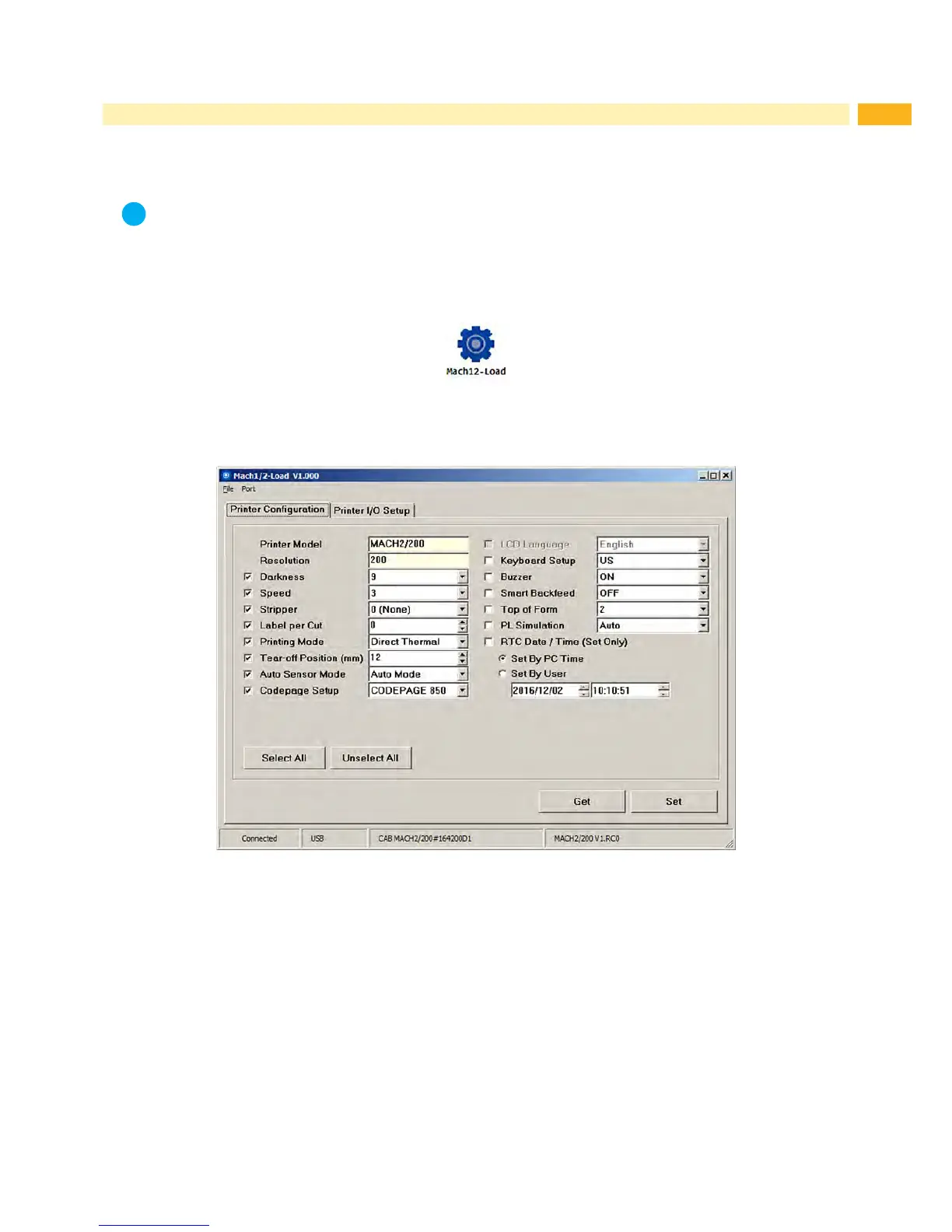Note!
ThesoftwaretoolMach1/2-Loadisusedtomanagetheprintersettingsandthecongurationofthe
interfaces.
Starting the Tool Mach1/2-Load
Insert the Product DVD in the DVD drive of the host computer.
Start the Tool Mach1/2-Load by a double click
PrinterConguration
Thistaballowsyoutocongureandeditthesettingsoftheconnectedprinter.
Almostallimportantsettingsoftheprintercanbeconguredhere.
Click "GET" to load the settings from the printer,
Click "SET" to send the settings to the printer. When you send only the slected parameters are transmitted.
Under"File"youcansavethesettingsinacongurationFile,respectivelyloadthesettingsfromale.
5 InstallingSoftwareandConguringthePrinter
