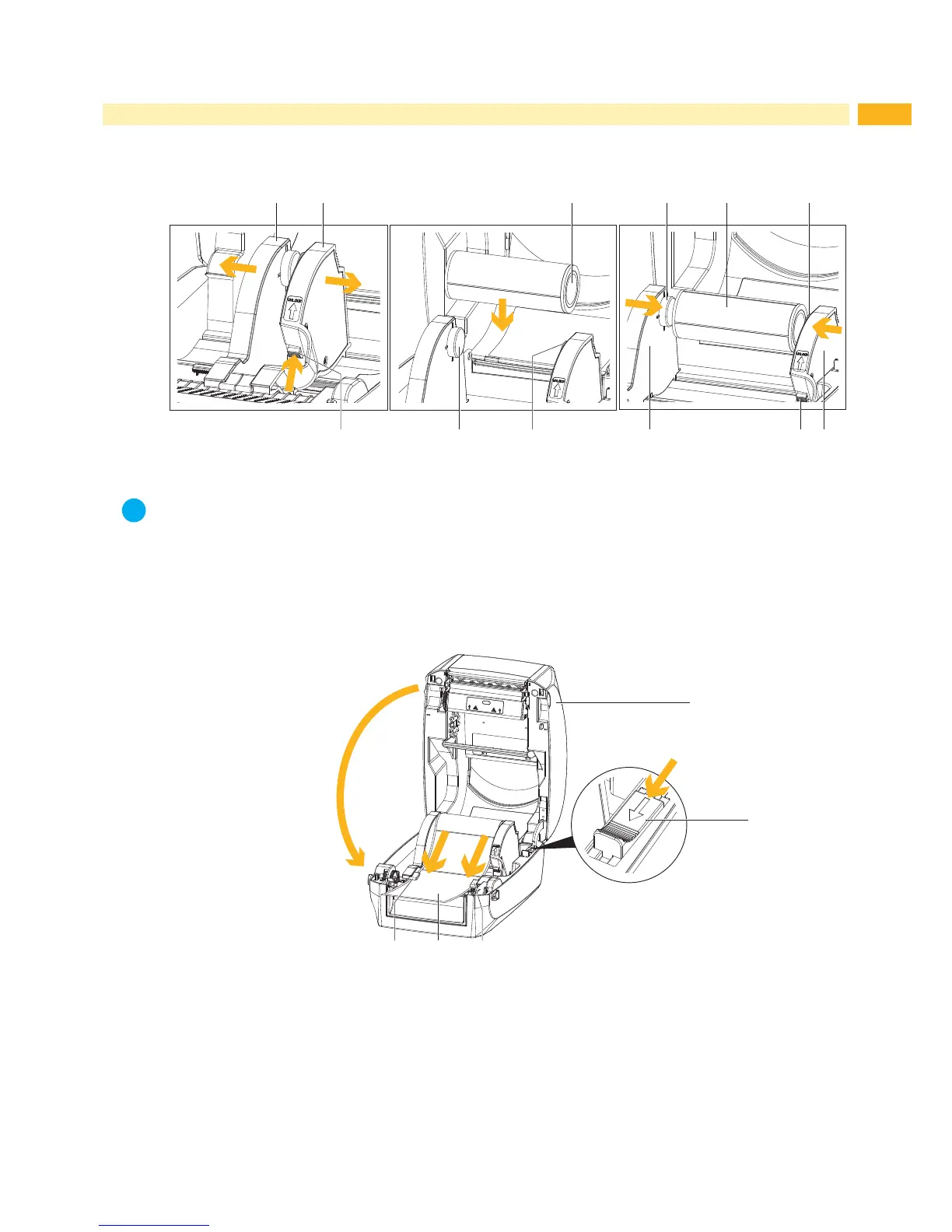15
4 Loading Material
4.3 Loading / Replacing the Label Stock on the Printer
1. Open the printer 4.1 on page 12.
2 2 3 443
1 4 4 2 1 2
Fig. 16 Loading the label stock
Note!
The side label guide plates (2) can be shifted as long as the locking button (1) remains pressed.
2. Press the release catch for opening the label supply hub (1).
3. Pull to open the label guide plates (2).
4. Place the label stock (3) on label supply hubs (4). Make sure the label stock is aligned to both hubs.
5. Adjustthelabelguideplates(2)toxthelabelwidth.
6. Release the locking button (1) and let it click into place.
8
7
5 66
Fig. 17 Feed the label through the label guides and close the printer
7. Feed the Label (5) through the label guides (6) on both sides.
8. Unlock the release catch (7) to close the printer cover.
9. Close the cover of the casing (8), and let it click shut.
