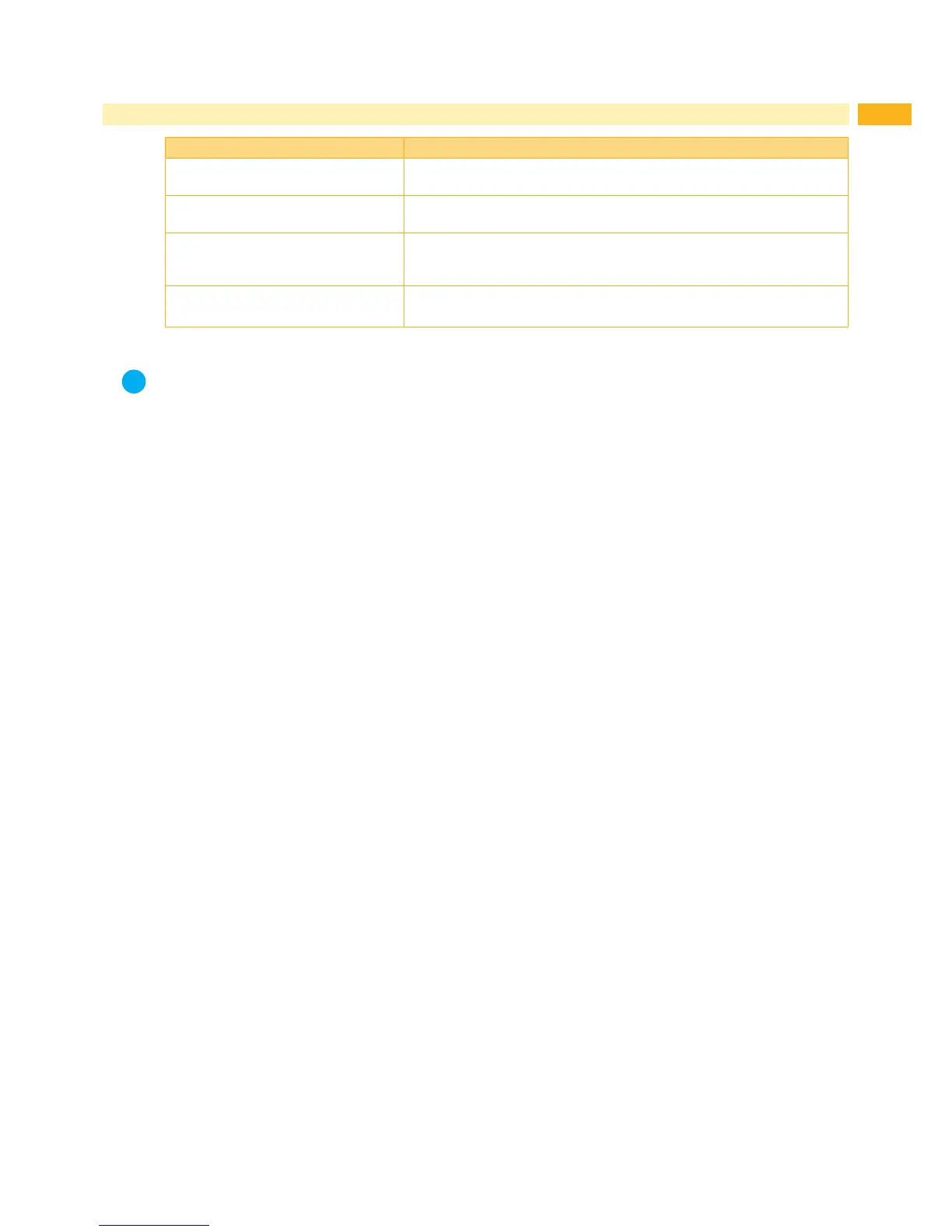27
7 Maintenance
Problem Solution
The cutter
*
does not cut off the labels
in a straight line.
Check whether the label stock is positioned straight.
The cutter
*
does not cut off the labels
completely.
Check whether the label is more than 0.2 mm thick.
When using the cutter
*
, the
labels are not fed through or cut off
incorrectly.
Check whether the cutter has been correctly installed.
Check whether the paper guides are functioning correctly.
The present sensor
*
is not
functioning normally.
Check whether there is dust on the present sensor.
Check whether the label stock is positioned correctly.
Table 3 Troubleshooting
