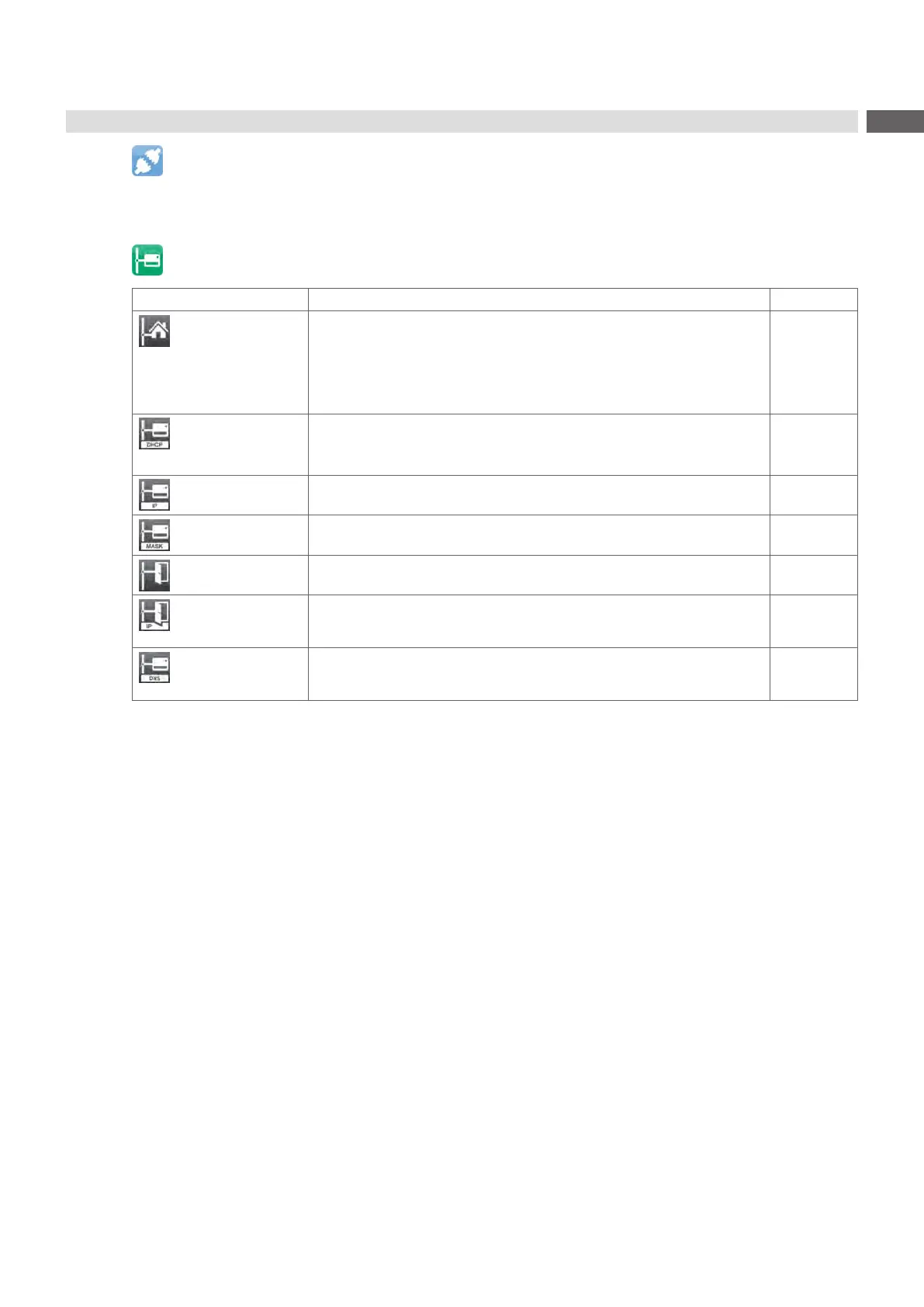23
6 Conguration
6.1.8 Interfaces
Start menu.
Select Setup > Interfaces.
Ethernet
Parameter Meaning Default
Hostname Uniqueidenticationoftheprinterinanetworkinahumanreadable
format
generated of
OEM name
and the last
six digits of
the MAC
address
DHCP Method of issuing IP address
On: Dynamic issuing of IP address by the DHCP server
Off: Direct issuing of the IP address by the operator
On
> IP address
IP address of the label printer. Only valid with DHCP = Off.
-
> Netmask
Subnetmask(classicationandaddressrange)ofthelocalnetwork.
Only valid with DHCP = Off.
-
> Gateway
Connection address between the local network and other networks.
Off
>> Gateway address The IP address of the computer (router) on the network through which
the connection can be established is used for this. The address of the
router can also be issued via DHCP.
-
> DNS-Server Setting the IP address of a DNS server manually
The DNS server resolves the internet addresses to IP addresses e.g. to
select network services such as NTP per domain name.
-
Table 11 Parameters of the Setup > Interfaces > Ethernet menu
6 Conguration
