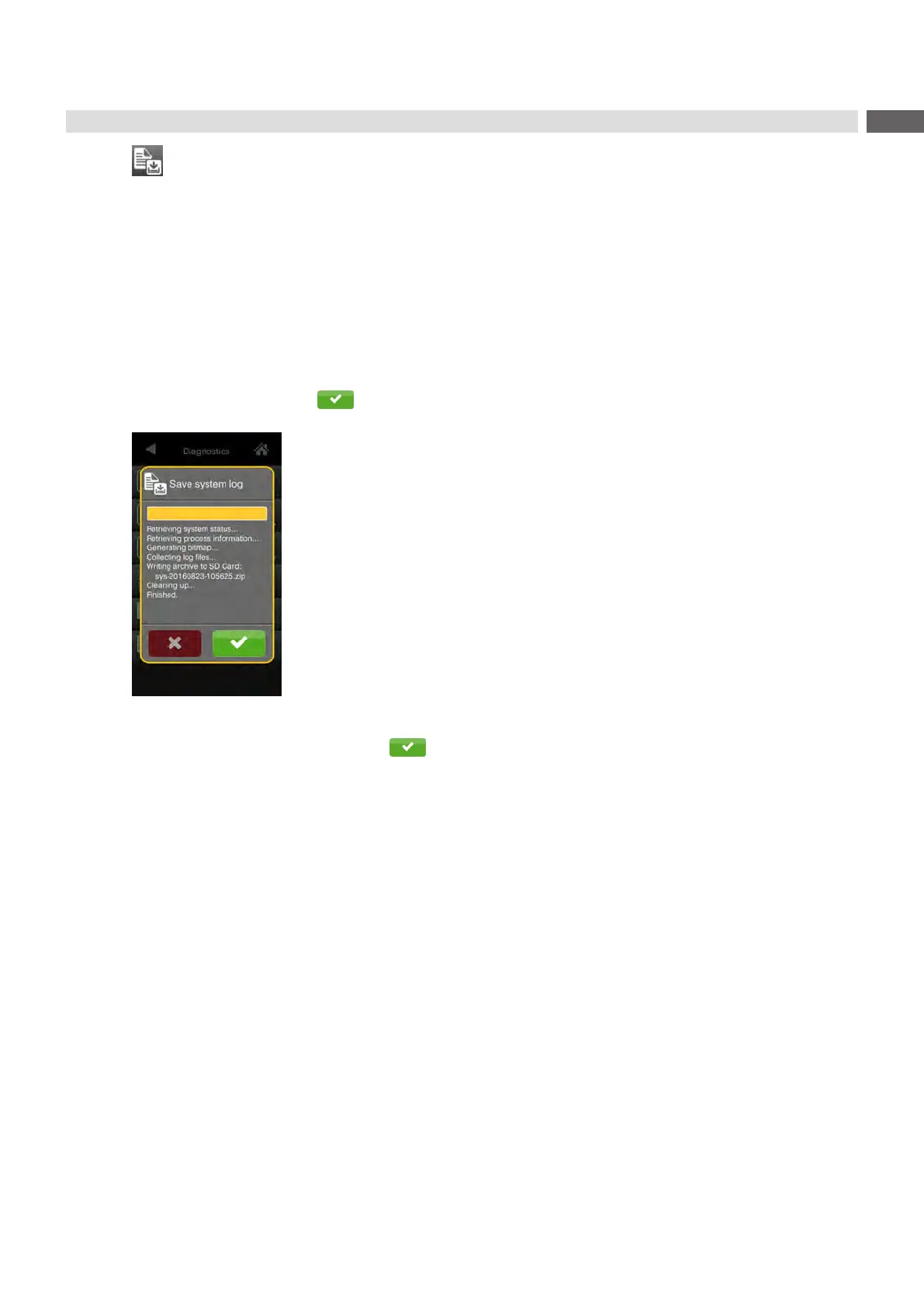47
8 Diagnostic Functions
8.7 Save System Log
Access only with external storage device!
The function Save system log
allowstostoreseveralsystemlespackedtoa.zipletoanexternalstoragedevice
(SD card, USB memory module) installed on the printer.
Insert SD card or USB memory module.
Start menu.
Select Diagnostics > Save system log.
Select the external storage device.
Enteralename.
Thepredenednameiscomposedoftheidentier"sys",date,clocktimeandthesufx".png",butmayalsobe
altered.
Conrmtheselectionwith . The display shows the several steps of saving.
Figure 26 System log saving
Conrmthecompletionofsavingwith .The.ziplewillbestoredintherootofthestoragedevice.
