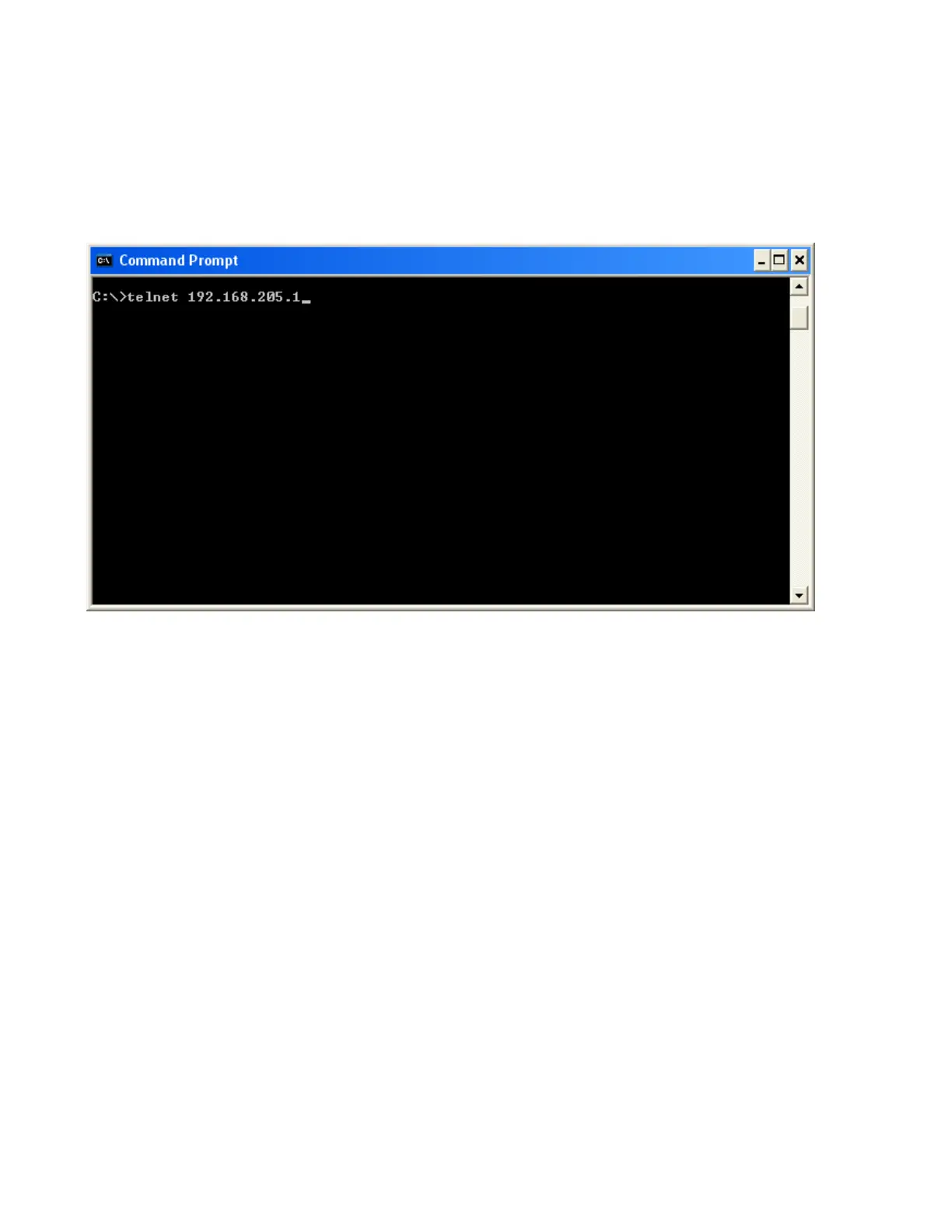#9 Viper_SC_Manual_001-5008-000_Rev12e.docx | Page 93
Example: Telnet using Windows Command Prompt program. Open Windows Command Prompt. Type the following
command then press enter:
telnet Viper SC_ip_address
Figure 71 – Use Windows Command Prompt to Telnet to Viper SC Radio
3. Enter in your username and password.
4. Type the following command then press enter:
radio.upload.firmware.binary –v –f vipr_radio.bin
You should see the following message in return:
100-Loading file "vipr_radio.bin"...
100-File imported successfully.
100-Entering flash programming mode...
100-Erasing flash...
100-Programming flash...
100-Restarting radio...
200-OK.
200 Done
Type the following command, then press enter to verify the radio firmware is the most recent:
radio.version
You should see a message similar to this:
200-Radio Information
200-Build Date: . . . . Nov 05 2009
200-Build Time: . . . . 07:47:45
200-Copyright:. . . . . Copyright 2008 DRL
