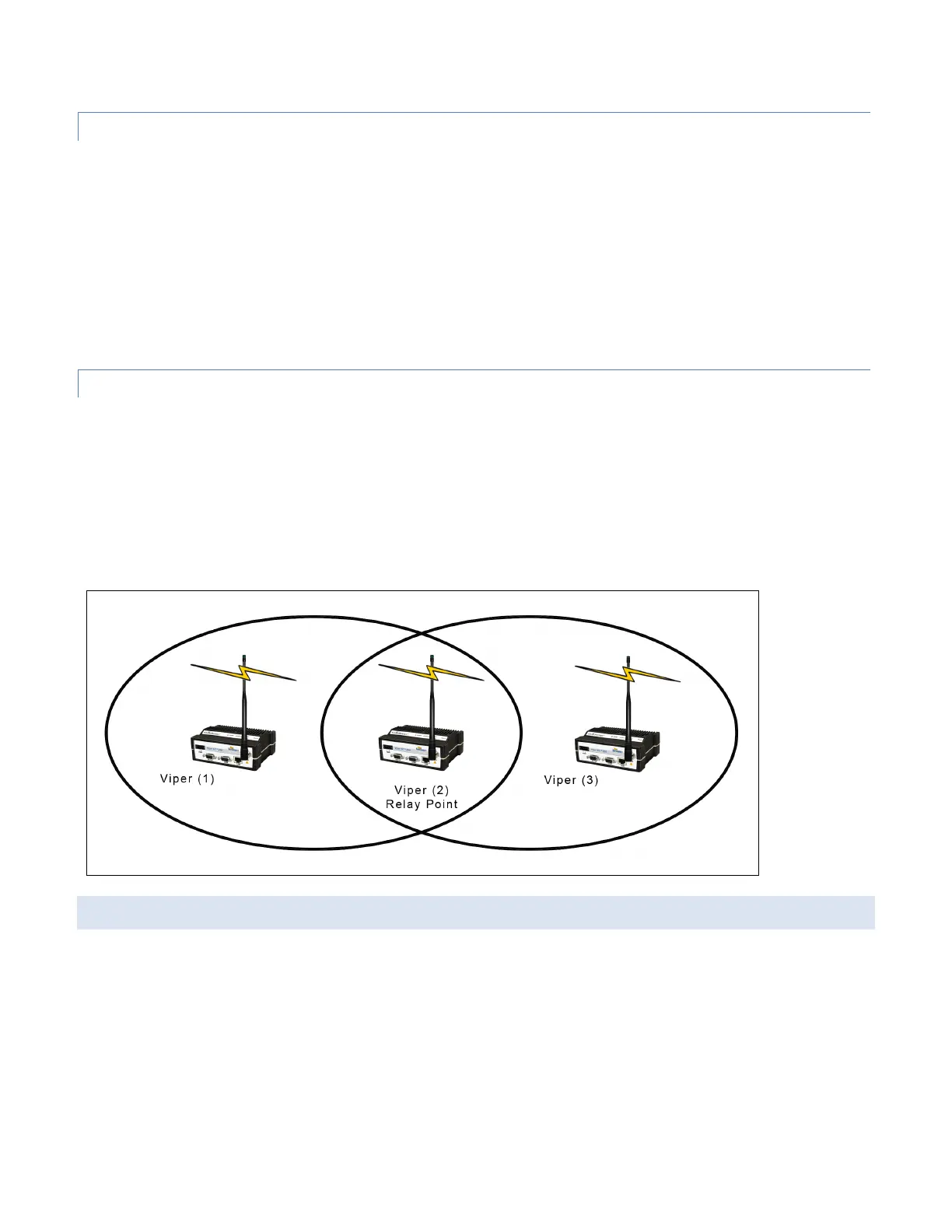#9 Viper_SC_Manual_001-5008-000_Rev12e.docx | Page 11
2.1.3 REPORT BY EXCEPTION
In a true Report by Exception configuration, the remotes send data to the master only when an event or exception has
occurred in the remote. However, most Report by Exception systems have a master/remote polling component. The master
polls the remotes once every hour or half-hour to ensure there is still a valid communication path. In a Report by Exception
configuration, there will not be a master controlling RF traffic and RF collisions will often occur.
Viper has several collision avoidance features to help minimize collisions. Viper is a “polite radio”. This means Viper will
check the RF traffic on the receive channel before transmitting. If there is no RF traffic present (no carrier present) it will
transmit. If there is RF traffic (carrier present) the Viper SC will buffer the data. Viper will transmit the buffered data when
there is no RF traffic present.
2.1.4 EXTENDING THE COVERAGE AREA WITH A RELAY POINT
A Viper can be configured as a Relay Point. Relay Points provide store and forward repeating of necessary information from
one coverage area to the next. In Bridge mode all traffic is forwarded. In Router mode, only Broadcast Packets and address
specific packets are forwarded. There may be multiple Relay Points to extend coverage over several hops. Multiple relay
points in a single network may slow the flow of data traffic.
To configure your Viper as a Relay point, refer to Section 3.5.2.
Figure 5 – Two Coverage Areas
2.2 IP FORWARDING MODES
All Ethernet capable devices, or hosts, have at least one IP address and a subnet mask assigned to it. The IP address
identifies a specific device and the subnet mask tells the device which other IP addresses it can directly communicate with.
When any host needs to communicate with another device that is not within the same local area network it will first send
the data packet to the gateway or router. The gateway or router will forward the packet to the desired location. Often
times a packet will pass through several gateways or routers to get to its final destination.
